You ran the kaizen event.
You saw the improvement.
But two months later… is anything actually different?
It’s a challenge every CI leader faces. Gains made during Lean or Six Sigma initiatives often fade once the post-it notes are cleared and attention shifts to the next fire. And without a way to monitor what’s really happening on the floor, it’s hard to tell whether your process improvements are creating a short term performance bump or driving a lasting impact.
That’s where the Continuous Improvement Tracker comes in - one of many widgets and dashboards now available in MachineMetrics new App Framework.

Why the Control Phase Often Fails
The final phase in the Six Sigma DMAIC methodology is Control, but it’s also the most neglected. Many manufacturers lack the tools to continuously monitor processes after improvements are made. Instead, they rely on static reports or spreadsheets, which quickly become outdated and disconnected from day-to-day operations.
The result?
- Improvements are celebrated…but not sustained
- Process drift creeps back in
- ROI is unclear
- Operators lose focus on the targets
- Leadership questions the value of CI programs
Make Continuous Improvement…Continuous
The Continuous Improvement Tracker solves this problem by turning improvement tracking into an automated, visual, and always-on system. It provides a dedicated dashboard for monitoring performance after an initiative is implemented, making it easy to see if the gains are sticking, or if performance drops to the previous baseline.
Here’s how it works:
- Establish a Baseline: The tracker automatically pulls historical machine data to define your “before” state.
- Set Your Targets: Choose the improvement metric that matters, such as utilization, OEE, downtime, etc.
- Visualize Progress: A dual display shows a live progress gauge alongside a trend line chart to track sustained performance.
- Spot Deviations Instantly: Clear color-coded indicators show which machines or resources are meeting goals—and which aren’t.
- Drill Down by Date or Machine: Monitor progress from the implementation date onward with interactive tooltips and detail views.
With the CI Tracker, you don’t just measure once—you measure forever.
In a recent Product Update Session, CPO Rutherford Wilson shared a demo of the CI Tracker:
Built for Every Role in Operational Excellence
Whether you’re on the front lines of CI or reporting up to the C-suite, the tracker delivers value:
- CI Managers can validate that improvements are holding, and spot early signs of backsliding.
- Plant Managers gain a visual of which areas are sustaining gains and which need attention.
- Quality Leaders can see process stability over time - not just one-time wins.
- Operations Executives get real ROI visibility from every improvement initiative.
From Project to Process
The tracker helps move your team from “project thinking” to “process thinking.” Instead of one-time events, improvement becomes a measurable, manageable part of daily operations.
You can even use the dashboard to set realistic future targets based on past performance - transforming guesswork into data-driven goal setting.

- If you’re using spreadsheets: You’re spending too much time and still missing the real-time picture.
- If your ERP reports performance: That’s useful, but does it compare it to your baseline in real-time?
- If you don’t have formal improvement goals: The tracker helps you define and measure them with clarity.
The Continuous Improvement Tracker gives your teams the visibility and feedback they need to stay on track, maintain gains, and prove the value of every improvement.
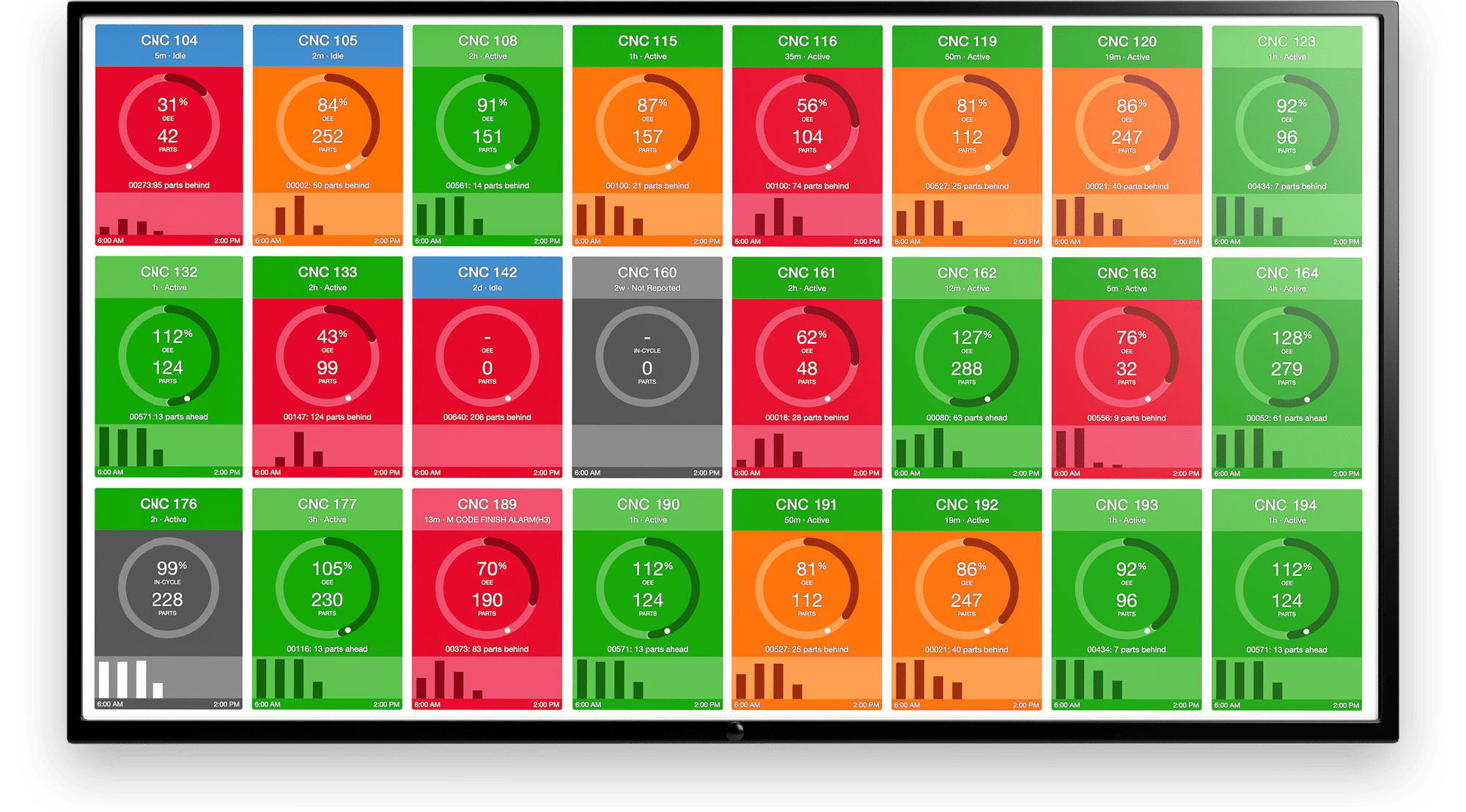
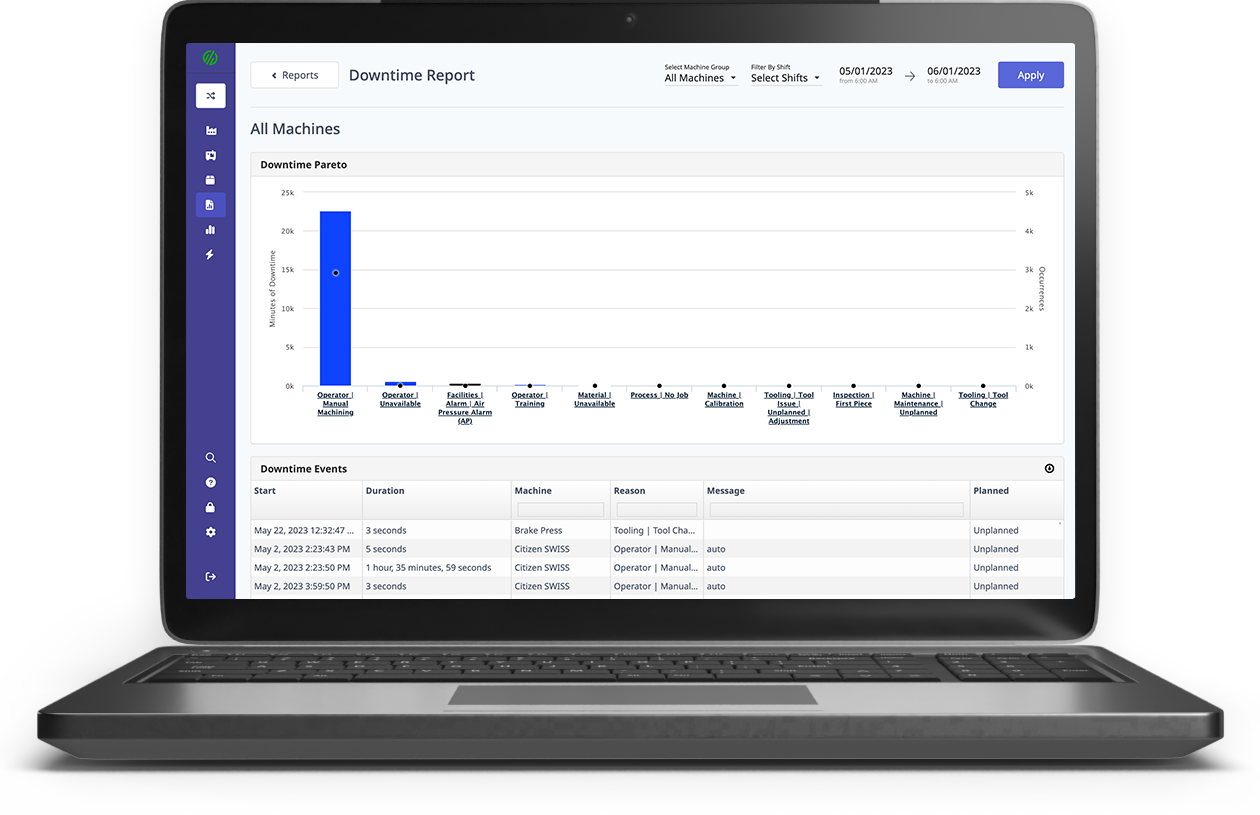
.png?width=1960&height=1300&name=01_comp_Downtime-%26-Quality_laptop%20(1).png)


.gif)

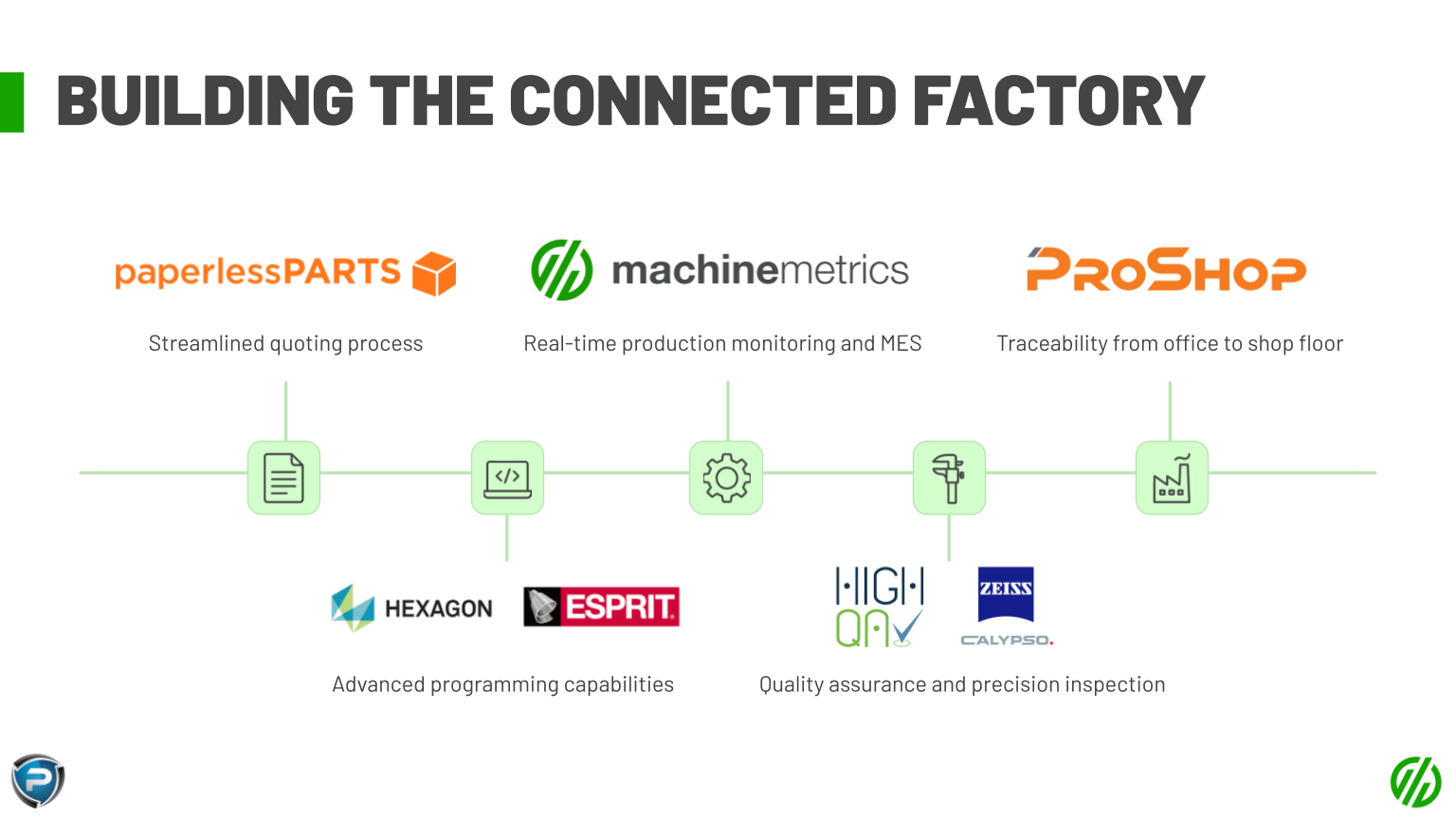
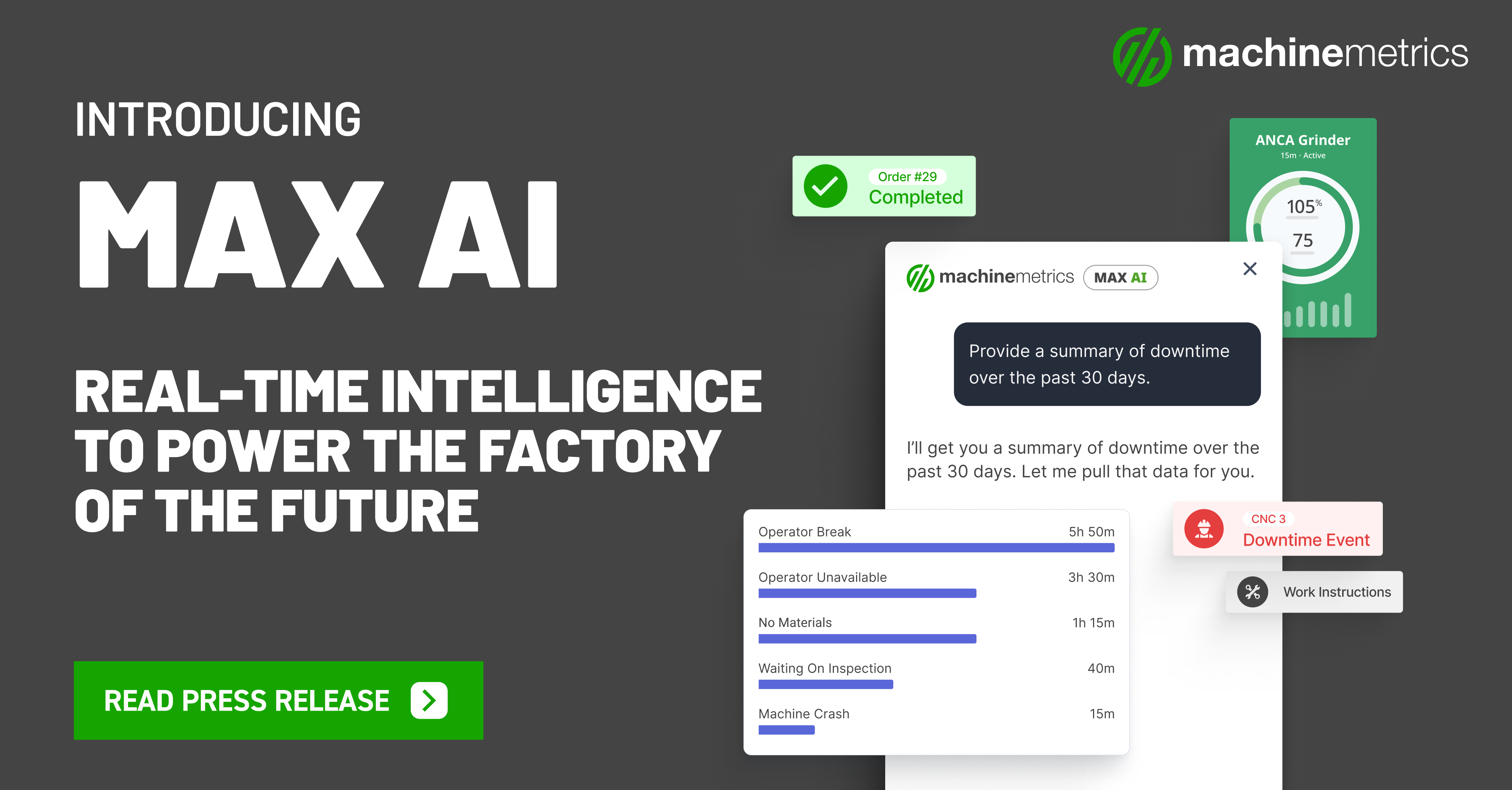

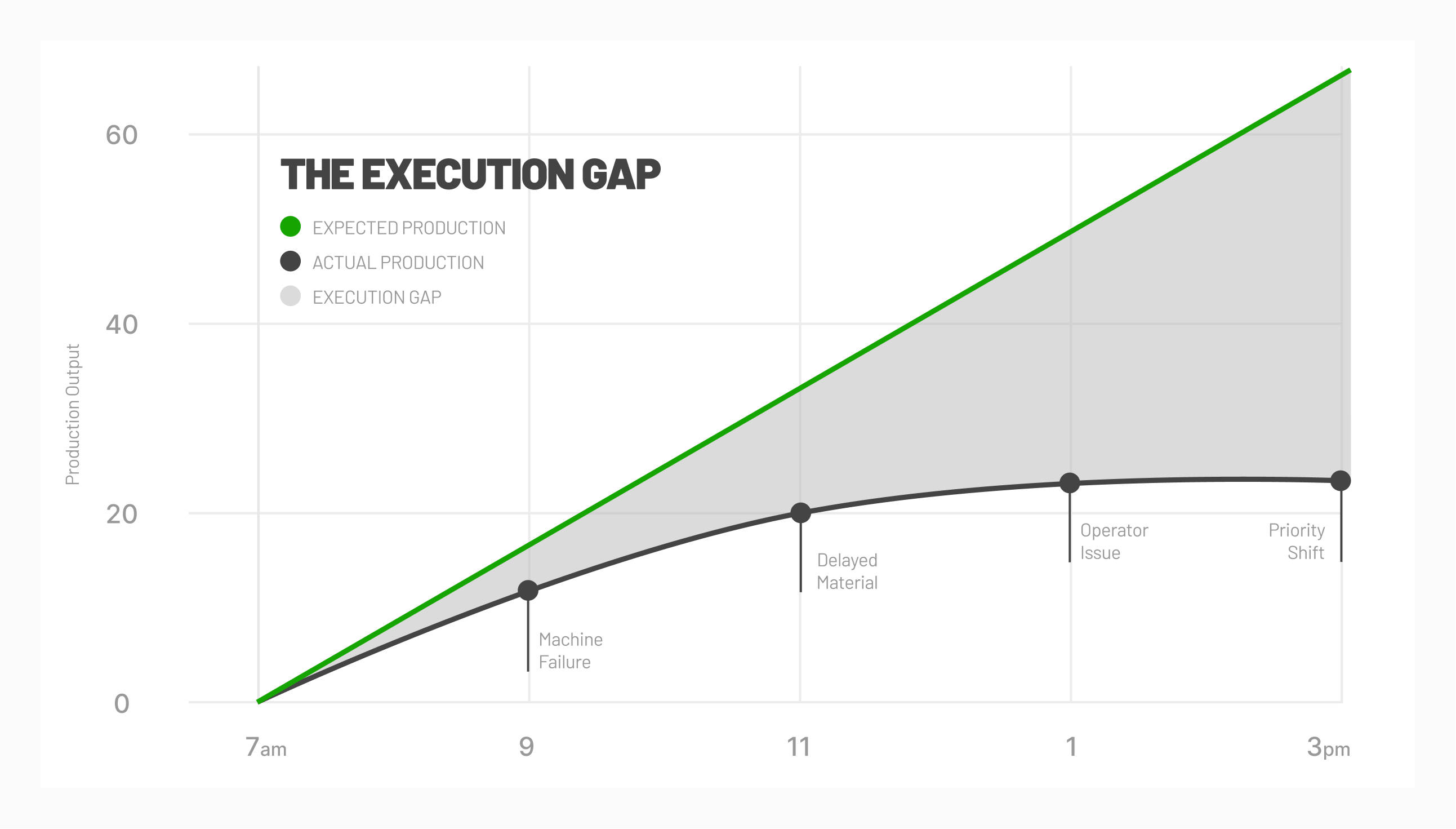
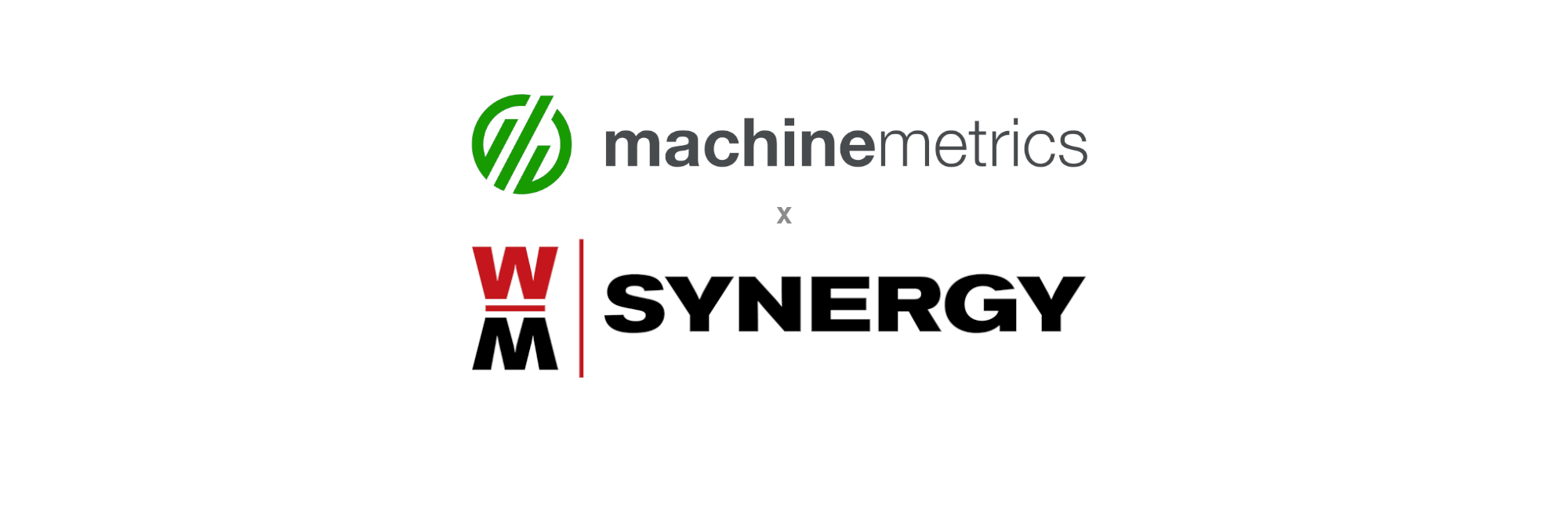


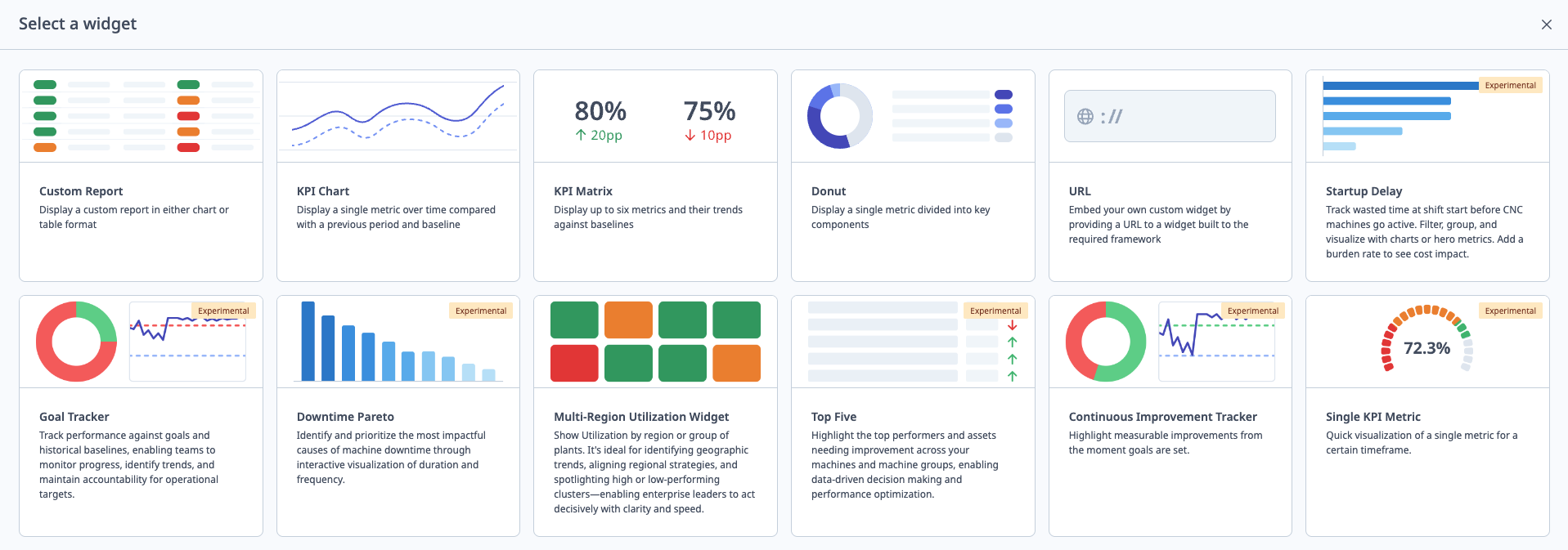
Comments