Empowering Operator Communication
On the factory floor, Operators have historically been siloed at the machine, unable to successfully communicate with other functions without leaving their equipment. This leaves them in a difficult position when it comes to situations that require coordination such as loading more material, placing maintenance requests, or simply asking the shop floor manager for help.
Whenever operators require support from crucial functions such as maintenance, quality, supervisors, etc., they have to stop what they are doing and physically find the corresponding individual. That results in downtime and generates waste. Not only is there a higher chance machines will not be running, but operators will be wasting time manually requesting help, searching for materials, entering data into a CMMS, and other low-value tasks.
With MachineMetrics’ latest product update, we’ve made it easy for operators to accomplish these activities and communicate with their teammates without leaving the machine, improving operator productivity and driving process optimization.
Using Workflows to Automate Processes and Improve Communication
In 2020, we introduced Workflows to enable customers to take action on data and automate processes based on the real-time data being collected from the shop floor.
A workflow can be kicked off by an insight simply and automatically derived through monitoring of performance/conditional data points from the machine or surfaced through a system or person. The idea was quite simple really: let the right person or system know what needs to be done at the right time.
Previously, Workflows have functioned based on a “trigger,” such as machine alarms, anomalies, operator-categorized downtime categories, machine inactivity, and more. These triggers enable an action, of which there are three types: Incidents, notifications (text or email notifications), and webhooks that kick off activities in other current shop floor systems such as ERP, CMMS, MES, and more.
Layering onto this functionarily, operators now have the ability to manually trigger workflows at any time, rather than relying on machine data to prompt workflows. This operational layer of data provides key contextual information to not only support faster reaction to problems, but more importantly to take manual action on problems before they occur.
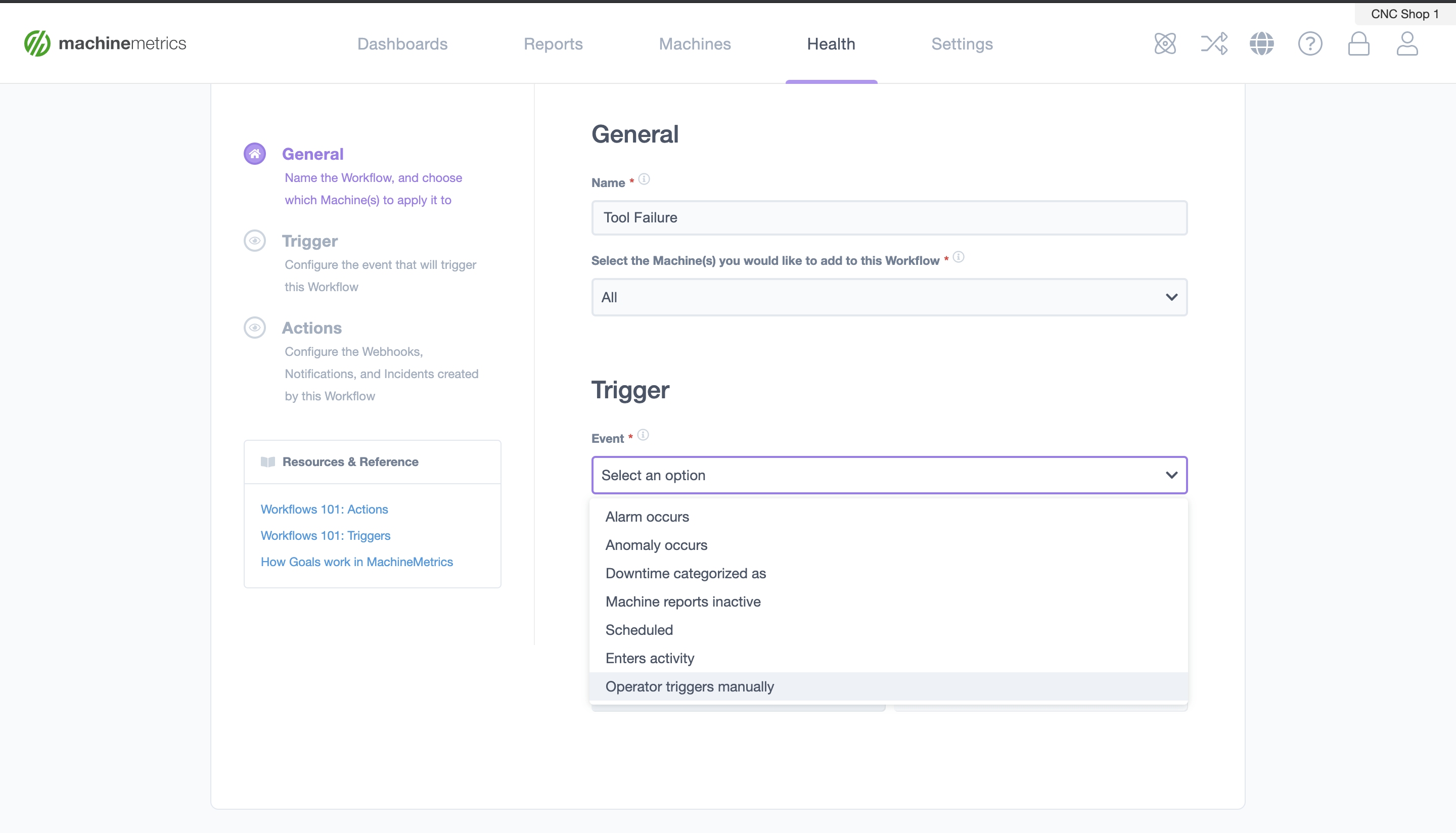
A new "Trigger" is now available when setting up workflows: Operator triggers manually. Now workflows can be enabled whenever an operator would like.
This allows manufacturers to leverage both accurate, real-time machine data as well as the experience of operators, with their years of tribal knowledge.
In compilation, both automated and manually triggered workflows work to support a near limitless amount of use cases to enable process optimization, automation, and communication across the shop floor.
Let’s explore some of the primary use cases our customers are driving with Workflows today.
Use Cases of Operator-Triggered Workflows to Facilitate Communication
“Call for Help” Button
- Type of Workflow: Operator-Triggered
- Type of Communication: Proactive or Reactive
One of the simplest, but also most beneficial, use cases of manual workflows is the ability to set up a “Call for Help” button on the operator dashboard. With this type of workflow enabled, an operator can request support from a supervisor without leaving the machine. Instead of leaving the machine, risking downtime, to search for the shop floor manager, an operator can simply trigger a workflow via a tablet at the machine, which will automatically notify their manager that they require assistance.
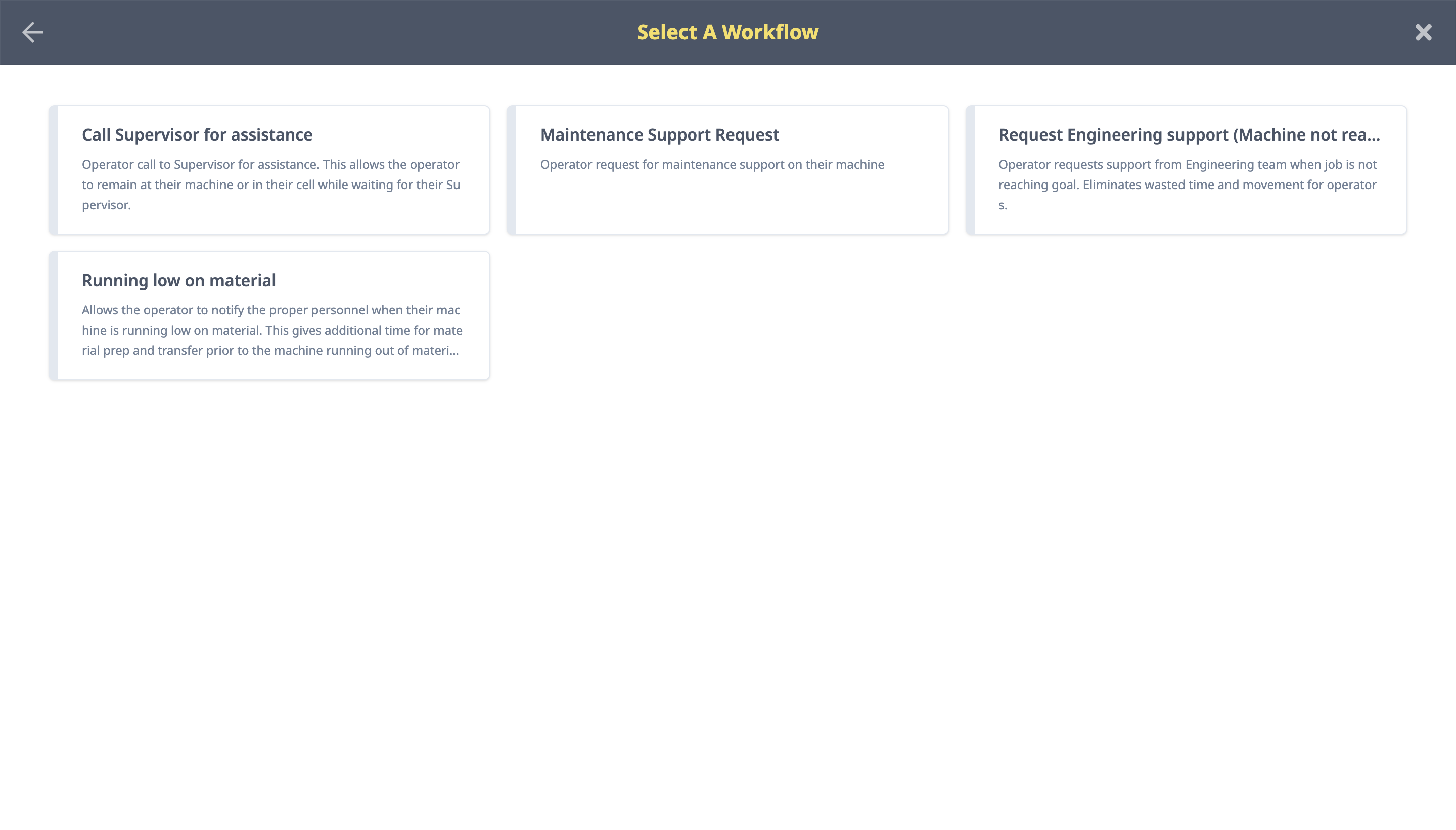 Operator-triggered workflow examples, available for selection in the Operator Dashboard at each machine.
Operator-triggered workflow examples, available for selection in the Operator Dashboard at each machine.
Ensuring Quality Control
- Type of Workflow: Operator-Triggered
- Type of Communication: Reactive
Whether an operator is to create 10, or 100 parts during a job run, quality inspections remain an important part of monitoring production performance, especially within certain industries. One use case of operator-triggered workflows is notifying quality control when a certain number of parts have been created. In this way, the operator can continue to make parts instead of searching for or waiting for the quality manager to arrive and inspect.
Ensuring Material at the Machine
- Type of Workflow: Operator-Triggered
- Type of Communication: Proactive
When material runs out at the machine, downtime occurs. With automated workflows, this categorized downtime event could send a notification to the materials department to bring material to the machine. However, this still results in downtime. With an operator-triggered workflow in place, an operator who notices that material is running low could request material without leaving the machine, eliminating the downtime.
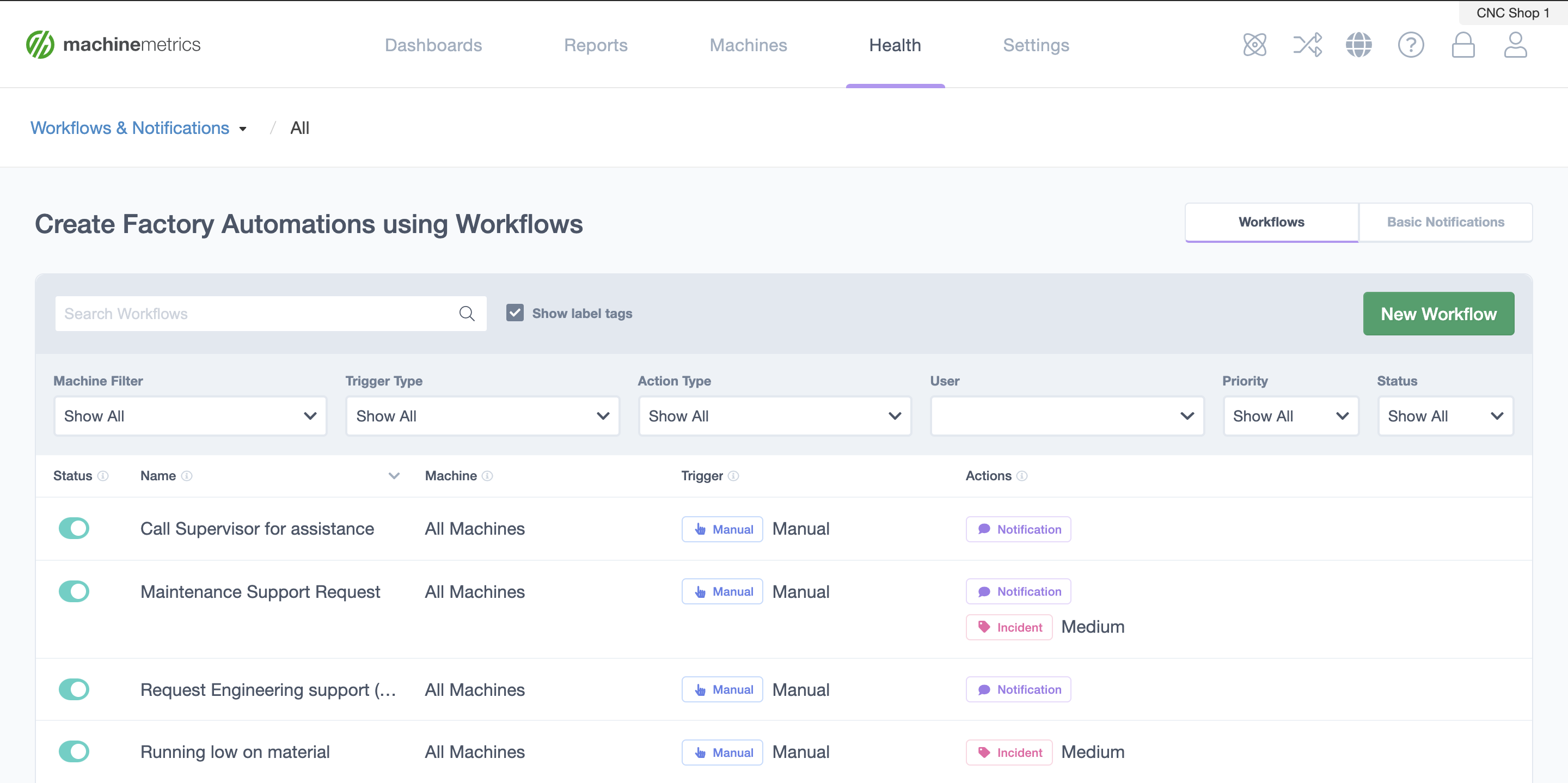
Indicating Job Completion
- Type of Workflow: Operator-Triggered
- Type of Communication: Reactive
Manufacturers may want a way to indicate when a job has been completed to ensure that the right number of parts have been created. With a manually triggered workflow to mark a job complete, there is a higher likelihood that jobs will be completed with the right number of parts. This data could also flow directly into an ERP system, or notify a supervisor or manager.
Operators as a Maintenance Indicator
- Type of Workflow: Operator-Triggered
- Type of Communication: Proactive
Via machine alarms, machine activity, and downtimes, automated workflows can immediately notify maintenance and other functions that assistance is needed to tend to equipment. However, machines do not provide all information, and require context from operators. For example, an experienced operator may notice that the noise of a machine is abnormal. Rather than waiting for a machine alarm or downtime to trigger a workflow, they can immediately notify the maintenance team.
Setting Up Operator-Triggered Workflows
Operator-triggered workflows are simple and straightforward to set up. In the below video, Senior Product Manager Steven Price shows how to create a manually triggered workflow.
We believe this will open up a whole new world of opportunities and use cases for MachineMetrics customers. We look forward to hearing how you're using this feature, and any ideas or feedback you may have.
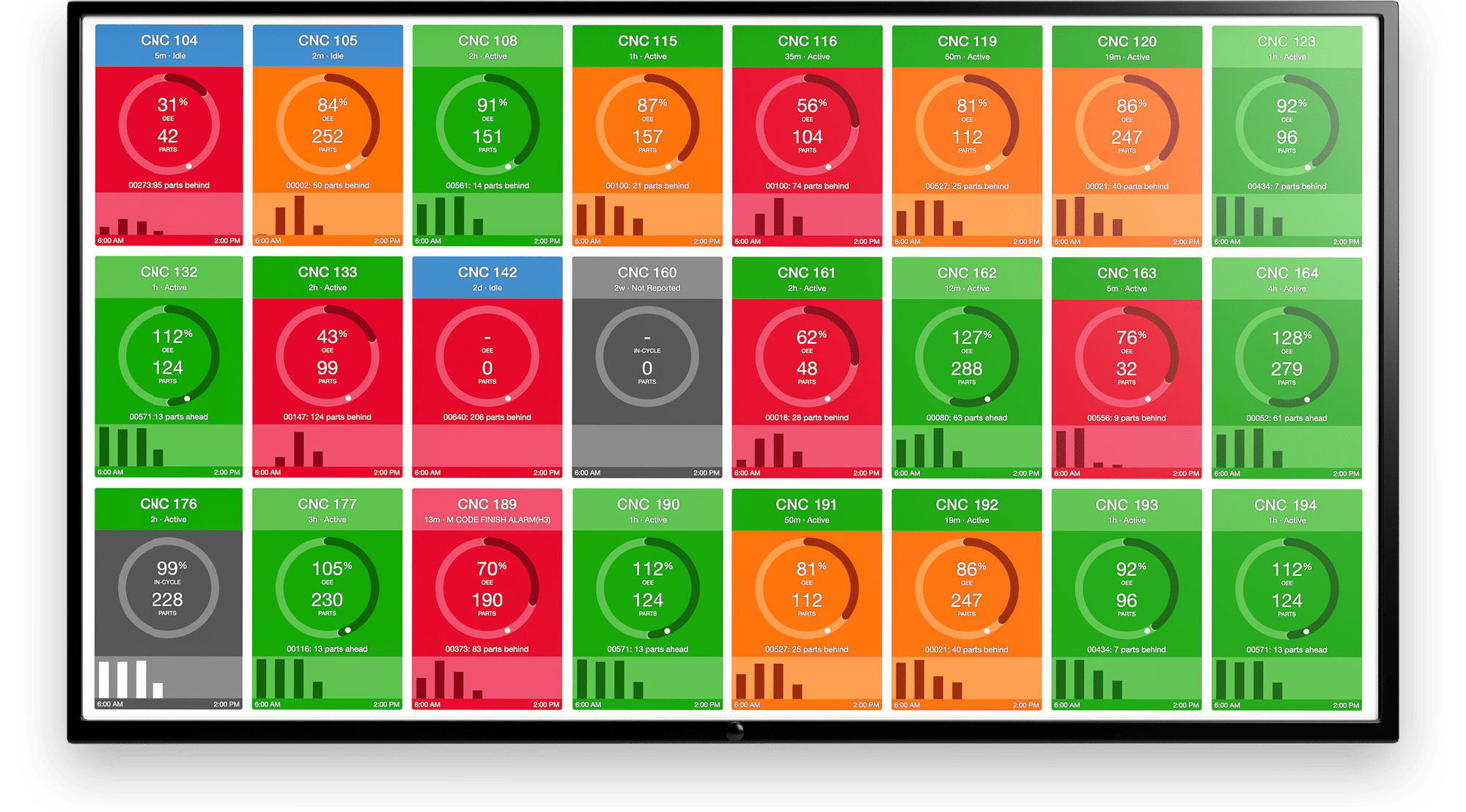
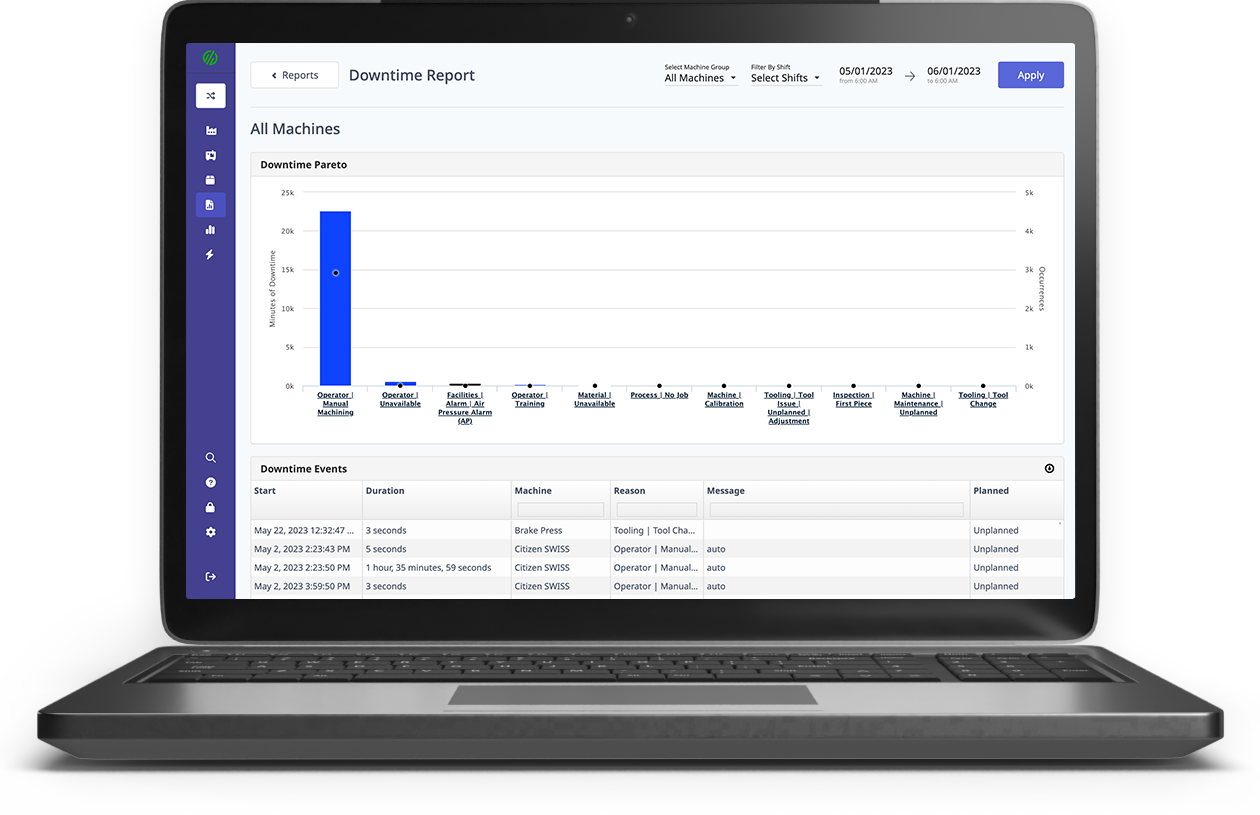
.png?width=1960&height=1300&name=01_comp_Downtime-%26-Quality_laptop%20(1).png)

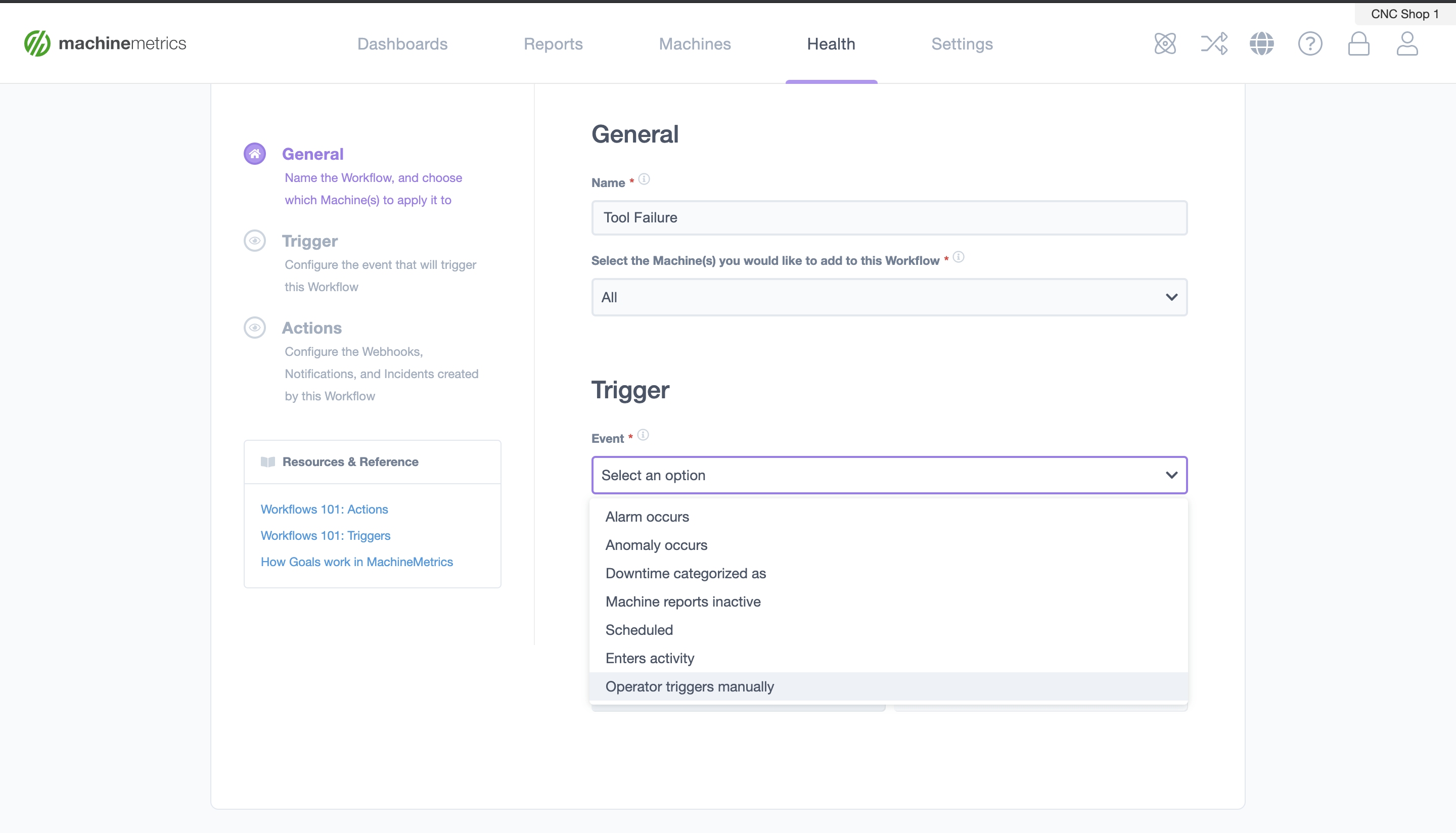
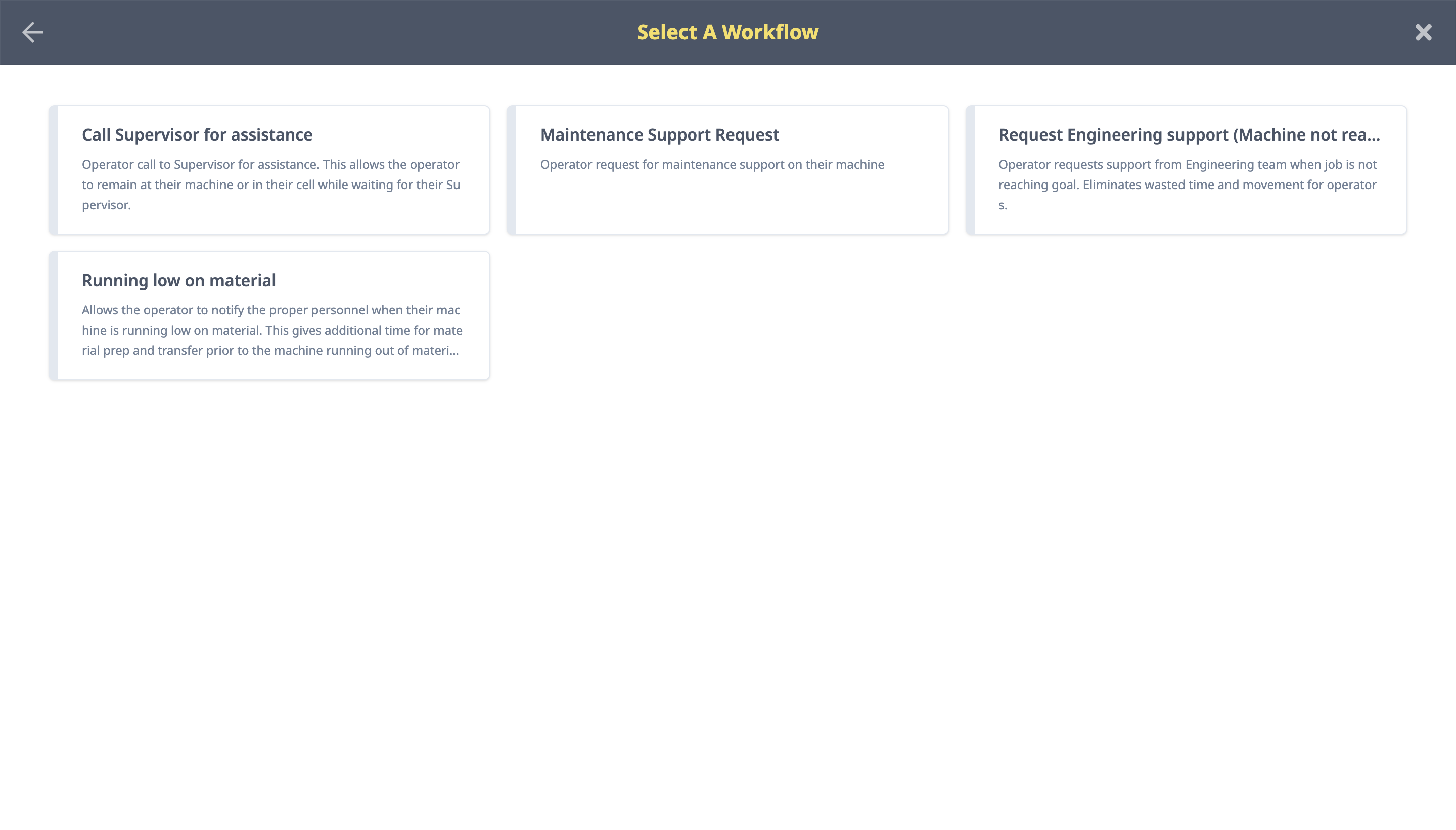
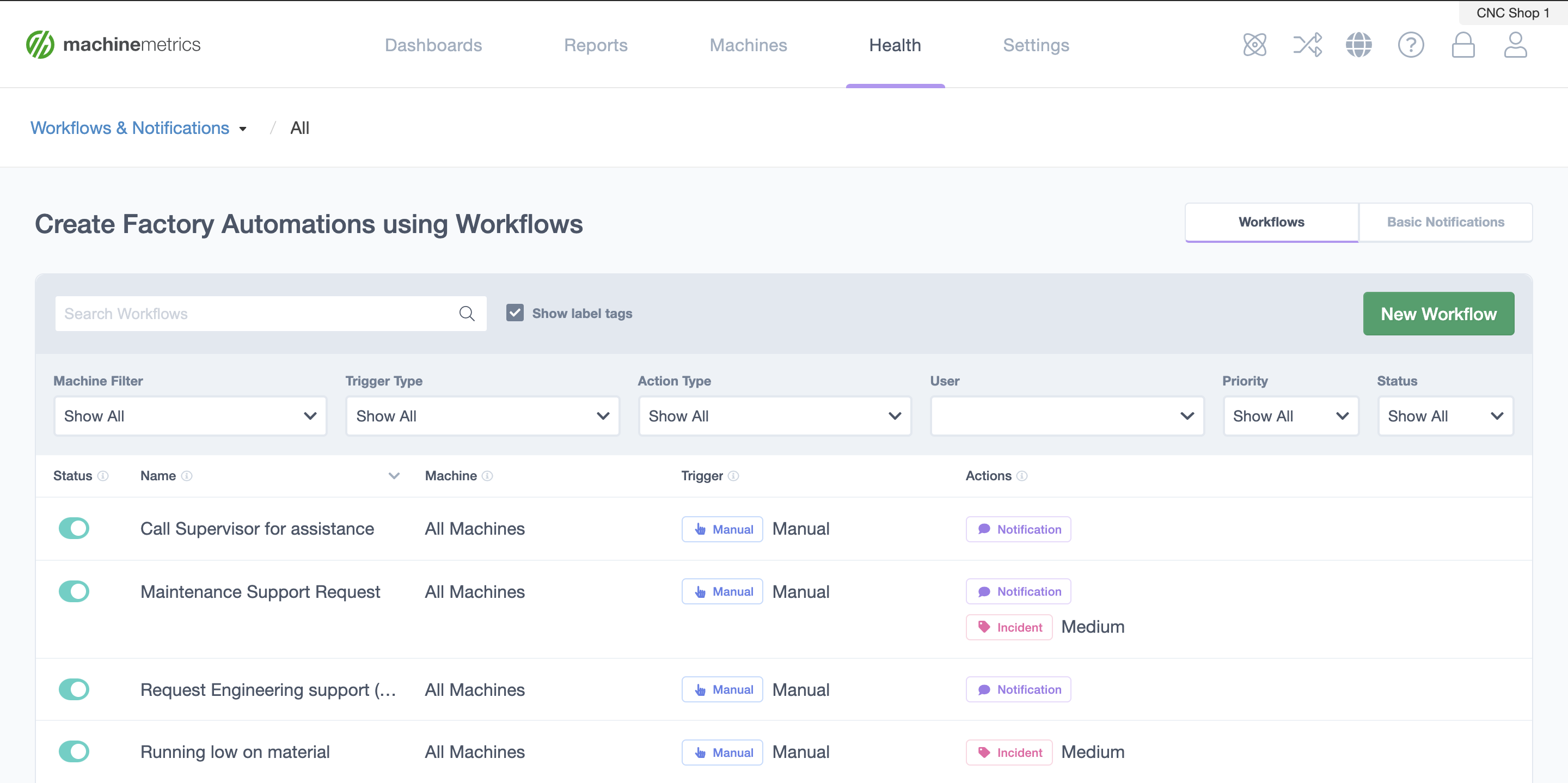
.gif)
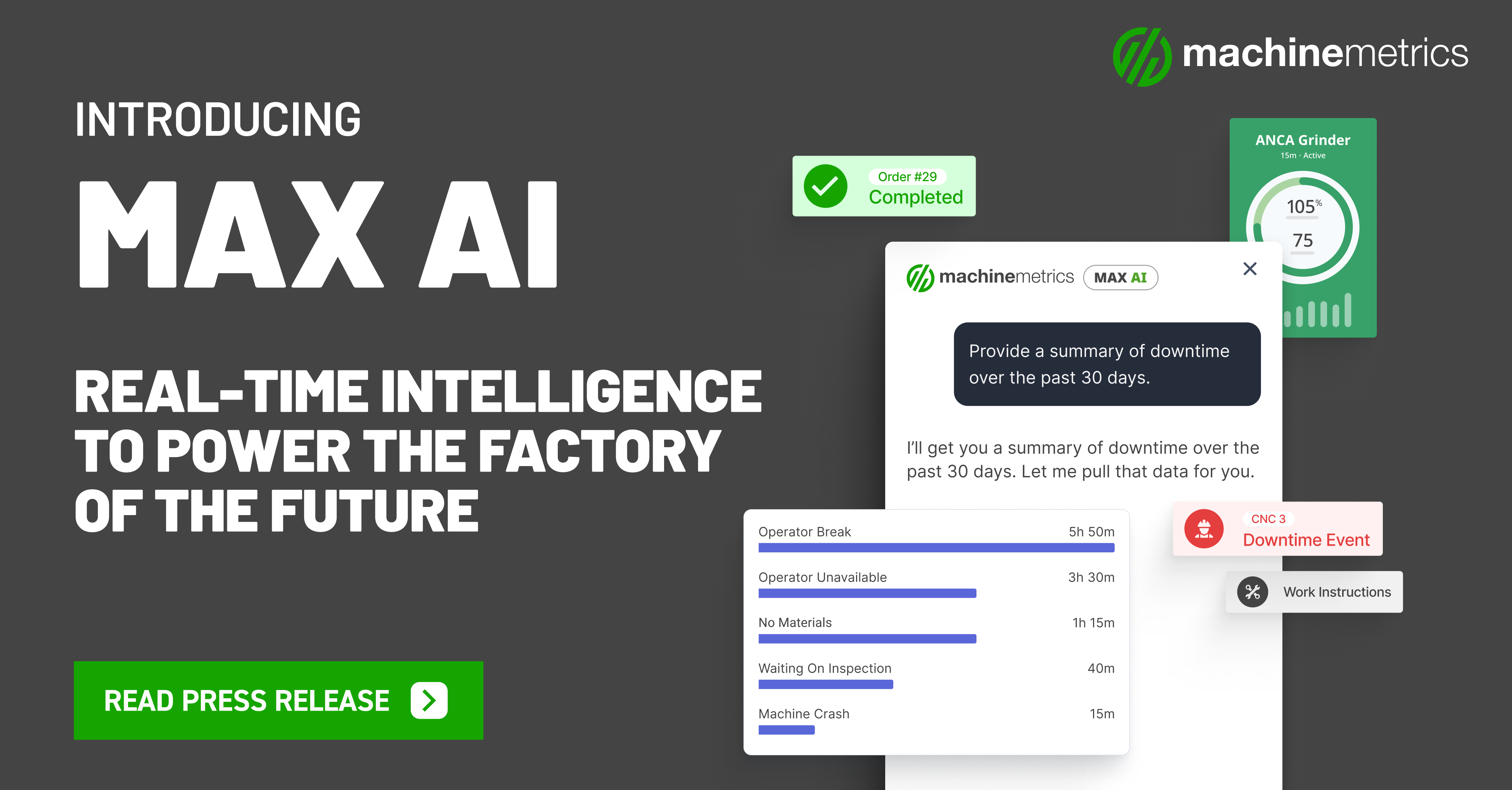

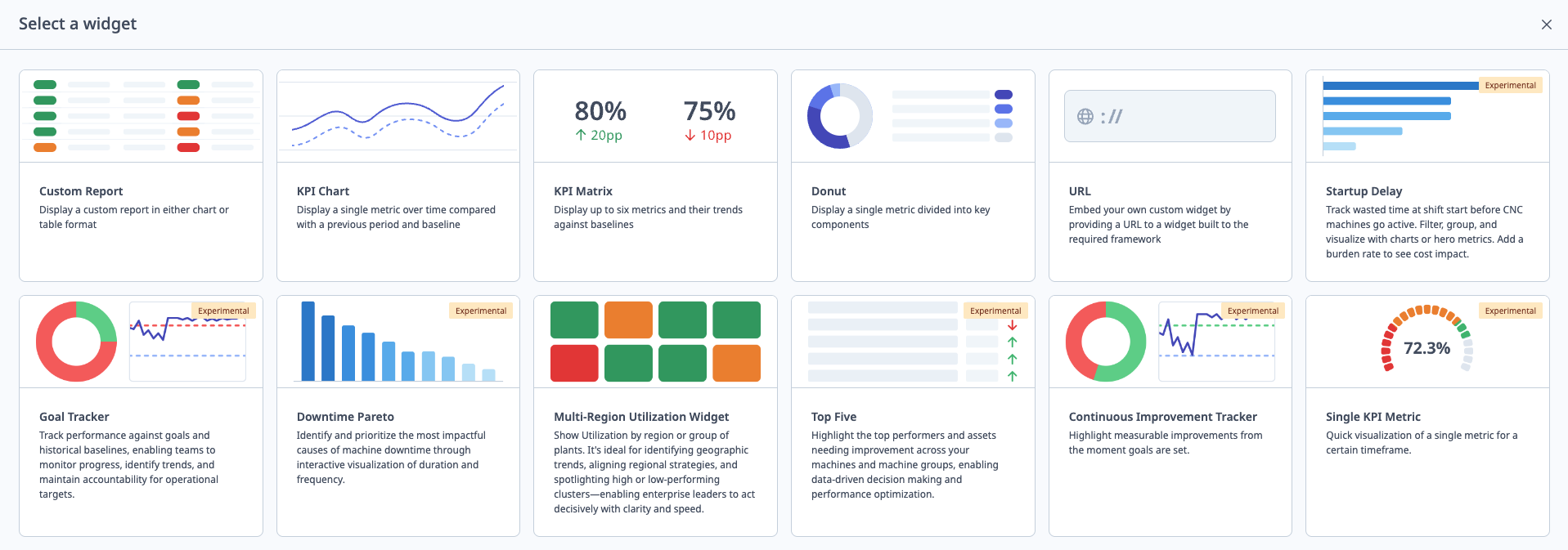
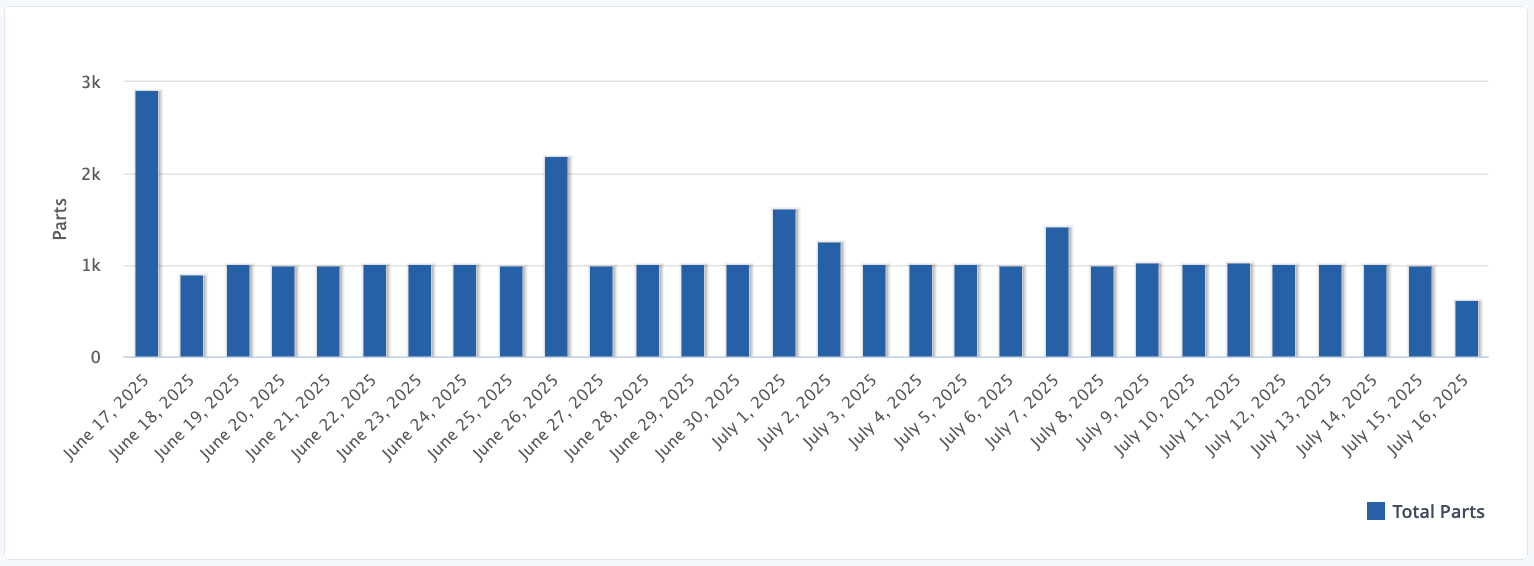

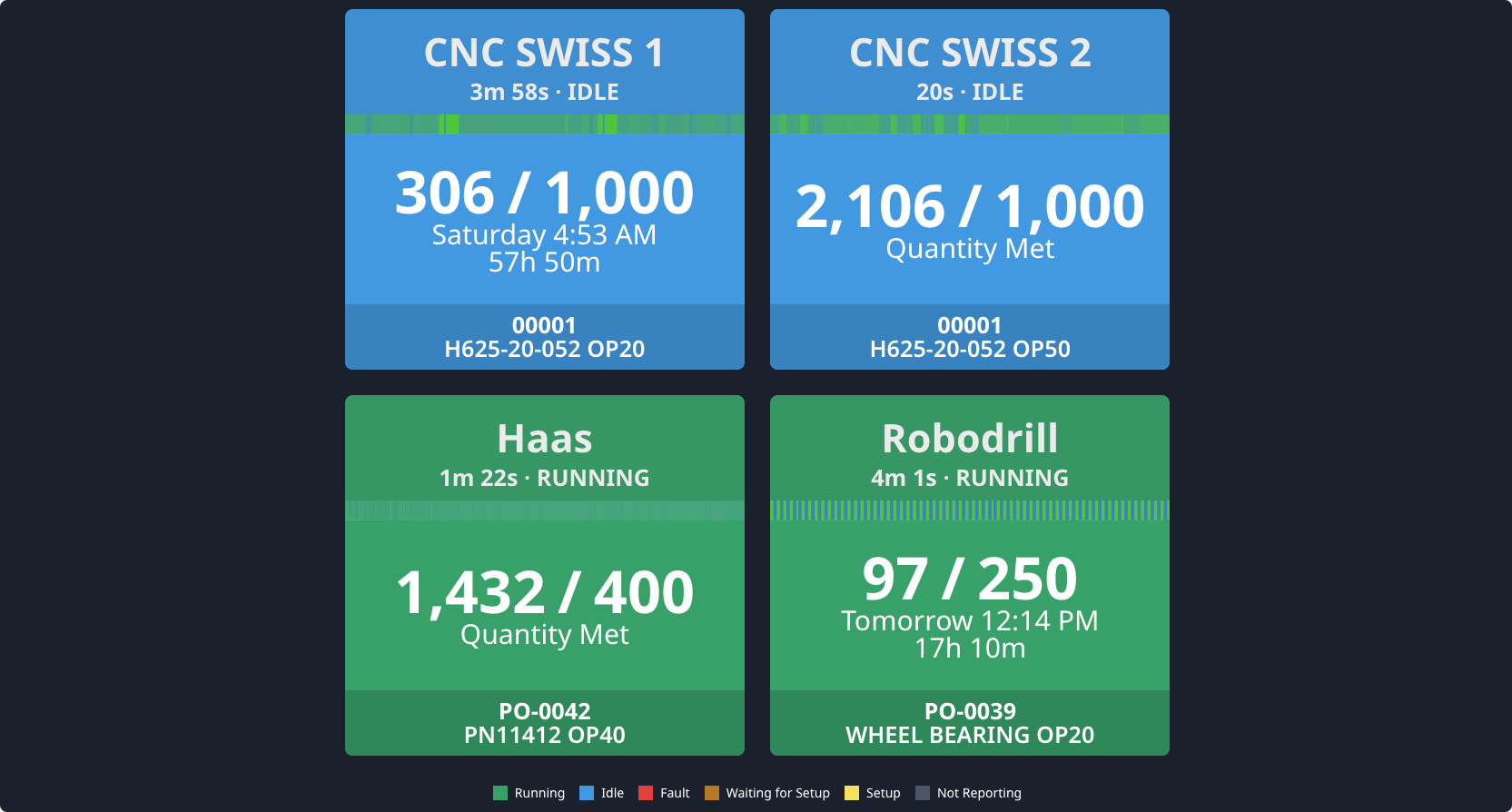
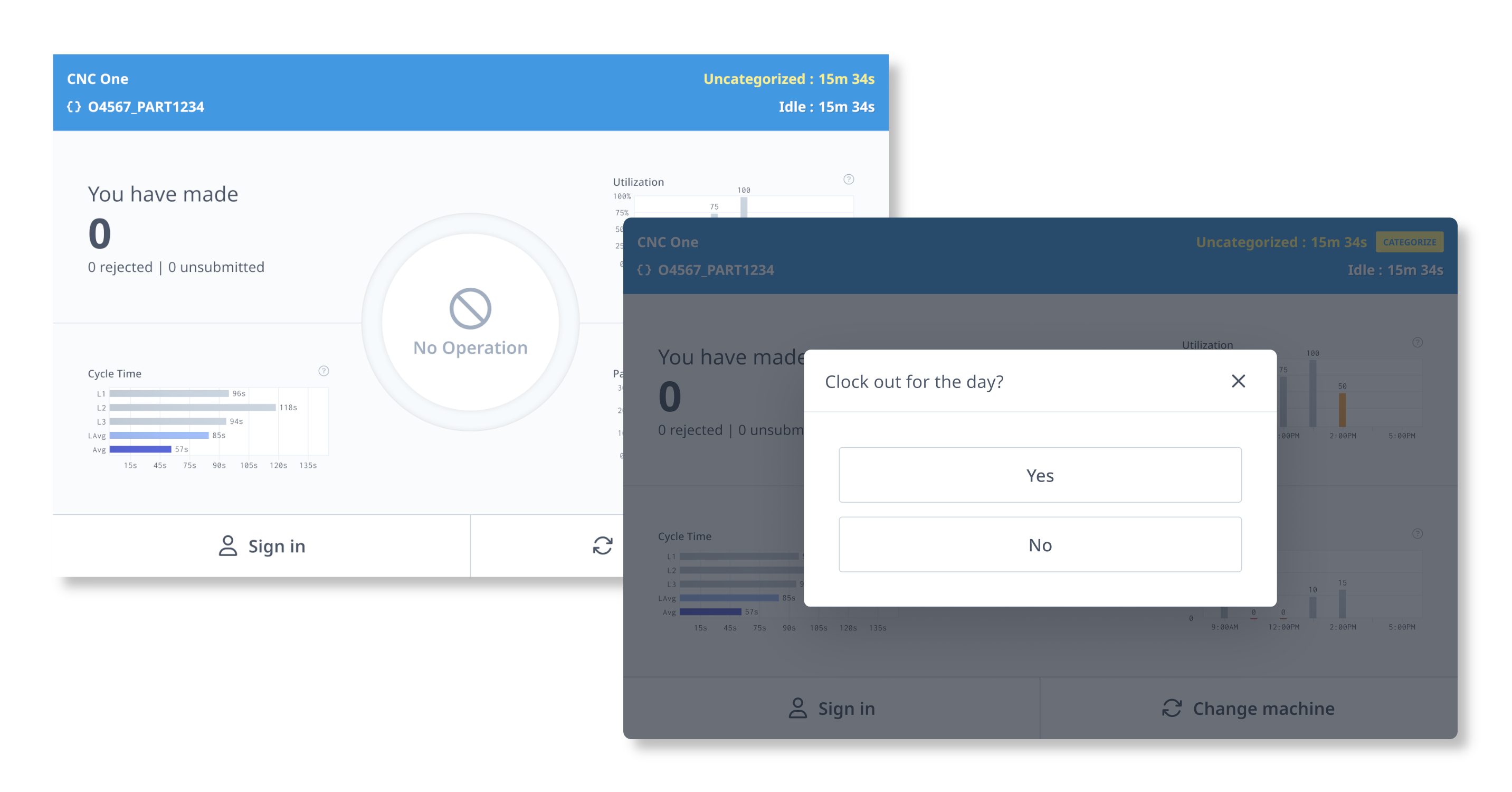
Comments