Creating automation on the factory floor using MachineMetrics
MachineMetrics is focused on making data consumable by manufacturers so they can take action on that data to improve productivity. One way we do this is by providing the technology necessary to create actionable workflows that can automate portions of production and process. These workflows start with insights derived from machine monitoring data which act as triggers to automatically fire off actions- notifications, incidents, or webhooks. Workflows are all about communicating to the right person at the right time- not just about the machine conditions, but what they can do to correct it.
Our launch of MachineMetrics Workflows is a remarkable step forward in enabling flexible actionability on manufacturing data. The possibilities with workflows are endless! This article will explore the top 10 workflows that benefit manufacturers by creating automation on the factory floor - saving time, increasing productivity, and positively impacting capacity.
-
Manufacturing Systems
This example is powerful! In this example, we will use CMMS as an example of a variety of system to system workflows. Setting up a webhook in MachineMetrics allows you to automate a workorder creation in your CMMS when a particular downtime reason occurs. Using webhooks in MachineMetrics Workflows, a manufacturer can pass information about downtime events, setup stages, anomalies, general usage, or alarms to the any external systems for data tracking. Once the data is in those systems, you are free to manipulate it and apply it in ways that make sense for your organization.
Check out the video below to see exactly how:
-
Non-Manufacturing Systems
Additionally, non-manufacturing specific systems, like Zapier, can extend these capabilities event further. Zapier is a platform that connects apps for the purpose of automating workflows. This platform increases the options you will have when thinking of external systems to include in your automations. Other examples of non-manufacturing systems could include Microsoft teams, Slack, and others.
-
Alarms
One of the alarms we see causing a significant amount of downtime for our customers is the coolant pump alarm. It is true that machines are sitting idle for hours because of this alarm. Imagine, with workflows, you can set your workflow to trigger based on the coolant pump alarm code, and configure a text notification to go to the maintenance supervisor at that moment. This simple workflow can buy back capacity at a surprising rate.
-
Downtime Events
When your Operator needs more material to keep the job running, how do they currently notify the right person? If you aren’t already using workflows, this is a prime place for application. In MachineMetrics, you can set a specific downtime category as the trigger. What this means is when the Operator categorizes the downtime as that reason on the tablet at the machine, a notification or incident (depending on what you configure), is created and sent to the correct person. Now, the Operator can get the material when they need it.
-
Scheduled Maintenance
Triggering a workflow based on machine conditions, as mentioned above, is extremely powerful. Additionally, triggering a workflow based on time is also very powerful. Machines run and run, and if not maintained on a schedule, can end up costing way more to repair. However, when you get so focused on the day-to-day, sometimes this maintenance can slip through the cracks and you find yourself in a sticky situation. This is a prime example of something that can and should be automated! Setting up a scheduled trigger for a day and time to notify maintenance to check out the machine just makes sense.
-
Work Instructions (setup, changeover)
How many times are your Operators slowed down because they aren’t quite sure how to do something- a changeover or setup for a new job? By including those work instructions right at the machine, delivered through a workflow at the right moment, when the Operator needs them, is extremely valuable and also empowering for your team.
-
Quality Inspection
Not every manufacturer has someone inspecting first part, but if this applies to your organization then so does this workflow. If your team is waiting for first part inspection to move forward running the job, you can see how valuable it is to get that inspection done as quickly and efficiently as possible. Instead of the Operator either waiting or walking around the factory looking for the production manager, a workflow can be configured to text the production manager when it is time for inspection.
-
Setup Times
With access to production data, you may realize that your setup times are going way over the expected setup time. This downtime can cause massive losses, and simply looking a little deeper into why can help recuperate some of that loss. To do this, we have seen customers set up workflows that will trigger a text or email notification if the setup time for a setup stage is exceeded. As soon as the overage occurs, this workflow can catalyze a conversation about why. Perhaps the Operator needs more support; Maybe there is a machine issue that is an easy fix. You will never know if you don’t have the data, first, and, second, you don’t have the workflow to trigger the conversation that will help fuel corrective action.
-
Anomaly Detection
Setting up a workflow to trigger based on MachineMetrics anomaly detection can help prevent catastrophic machine failures that your team would otherwise not even know about until after they occurred. By configuring a trigger using this MachineMetrics algorithm, you can know immediately after the anomaly occurs.
-
Inactive Machines
This one probably rings obvious; Knowing if a machine is reporting inactive is something your team needs to know, and the sooner they know, the faster they can respond. Whether you choose to trigger a notification or an incident is up to you for this one, and any of our workflows.
As you can see, the possibilities for Workflows on the factory floor are endless and extremely powerful! Many manufacturing operations that we see first need to start collecting data so that they can understand what is actually happening. Then, once they know where they are, they can start to optimize their processes by incorporating workflows to automate valuable shifts toward a more profitable and efficient operation.
To learn more about MachineMetrics and the power of Workflows, reach out to our team here.
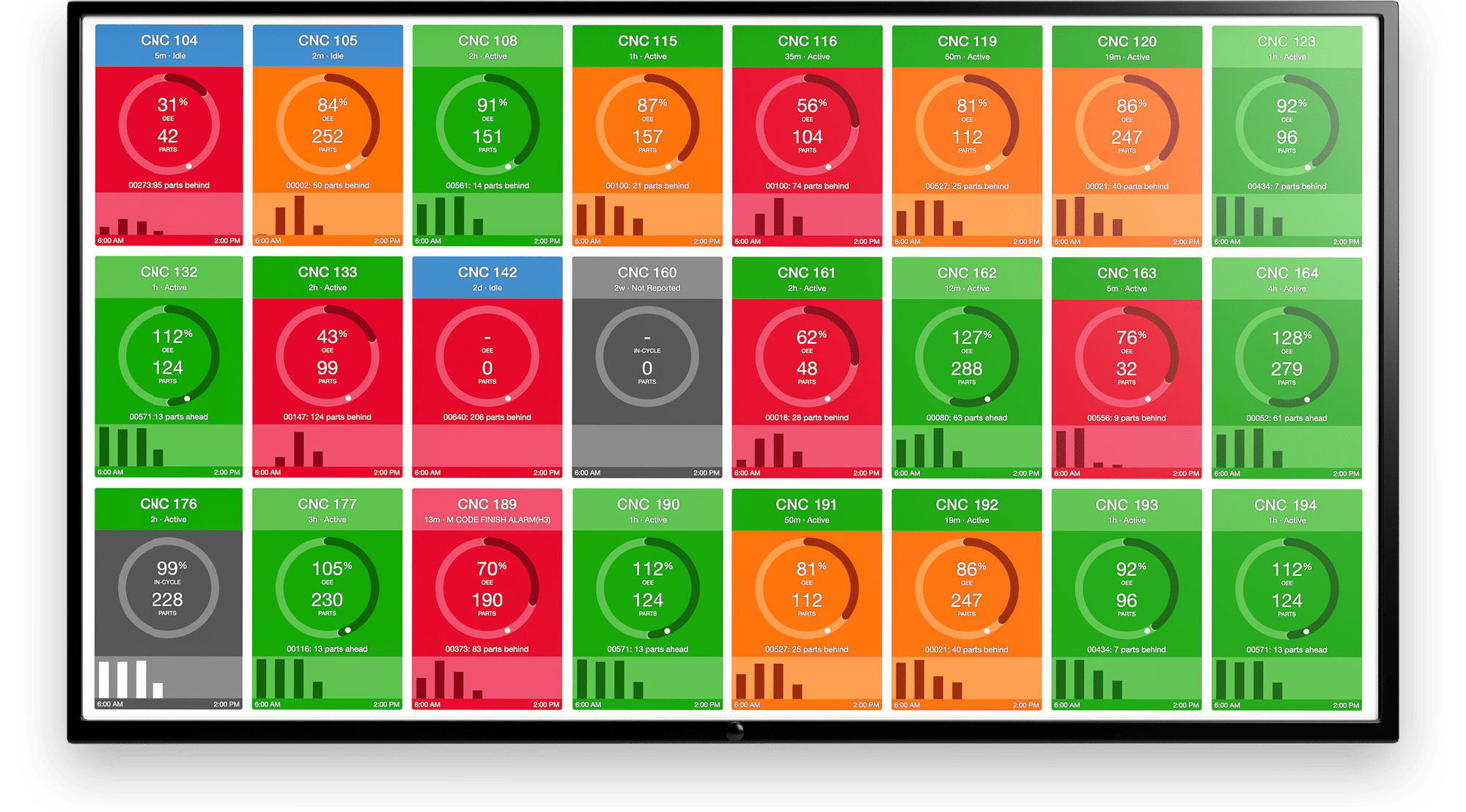
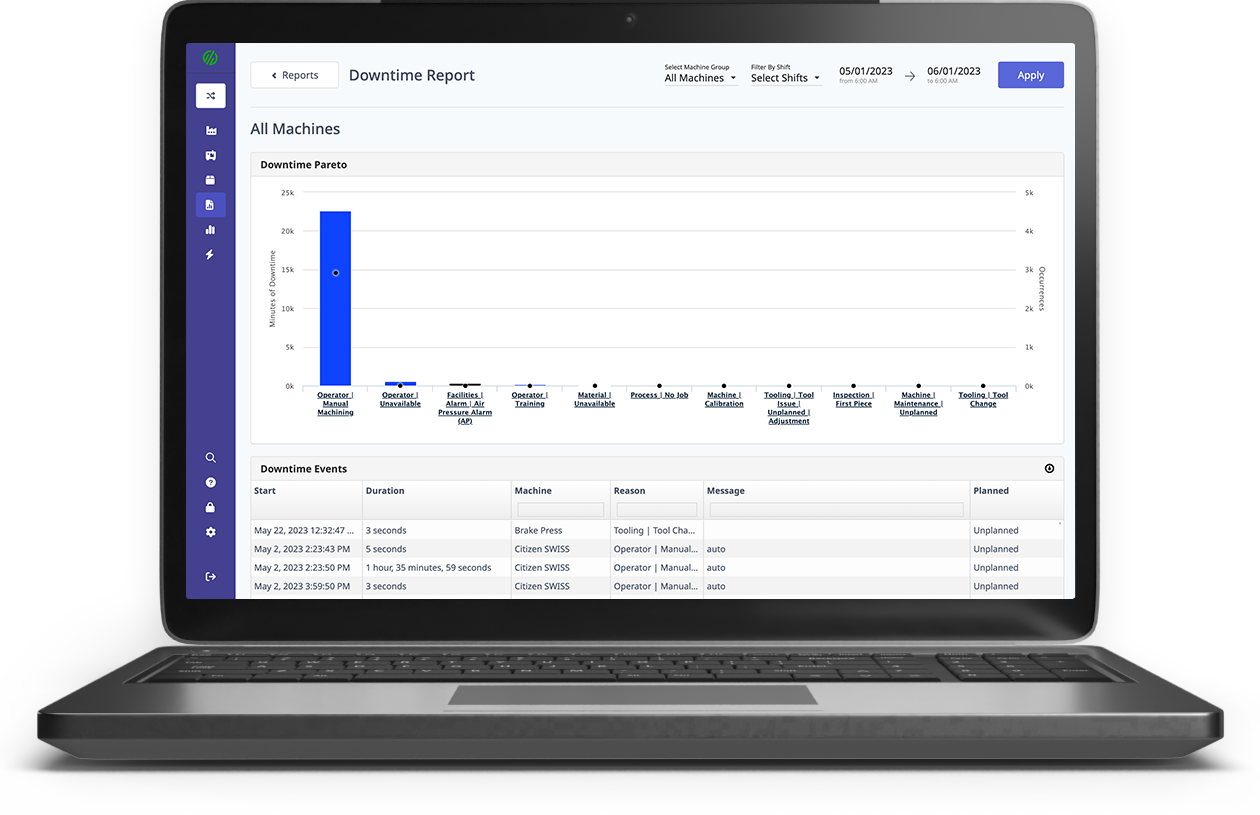
.png?width=1960&height=1300&name=01_comp_Downtime-%26-Quality_laptop%20(1).png)

.gif)

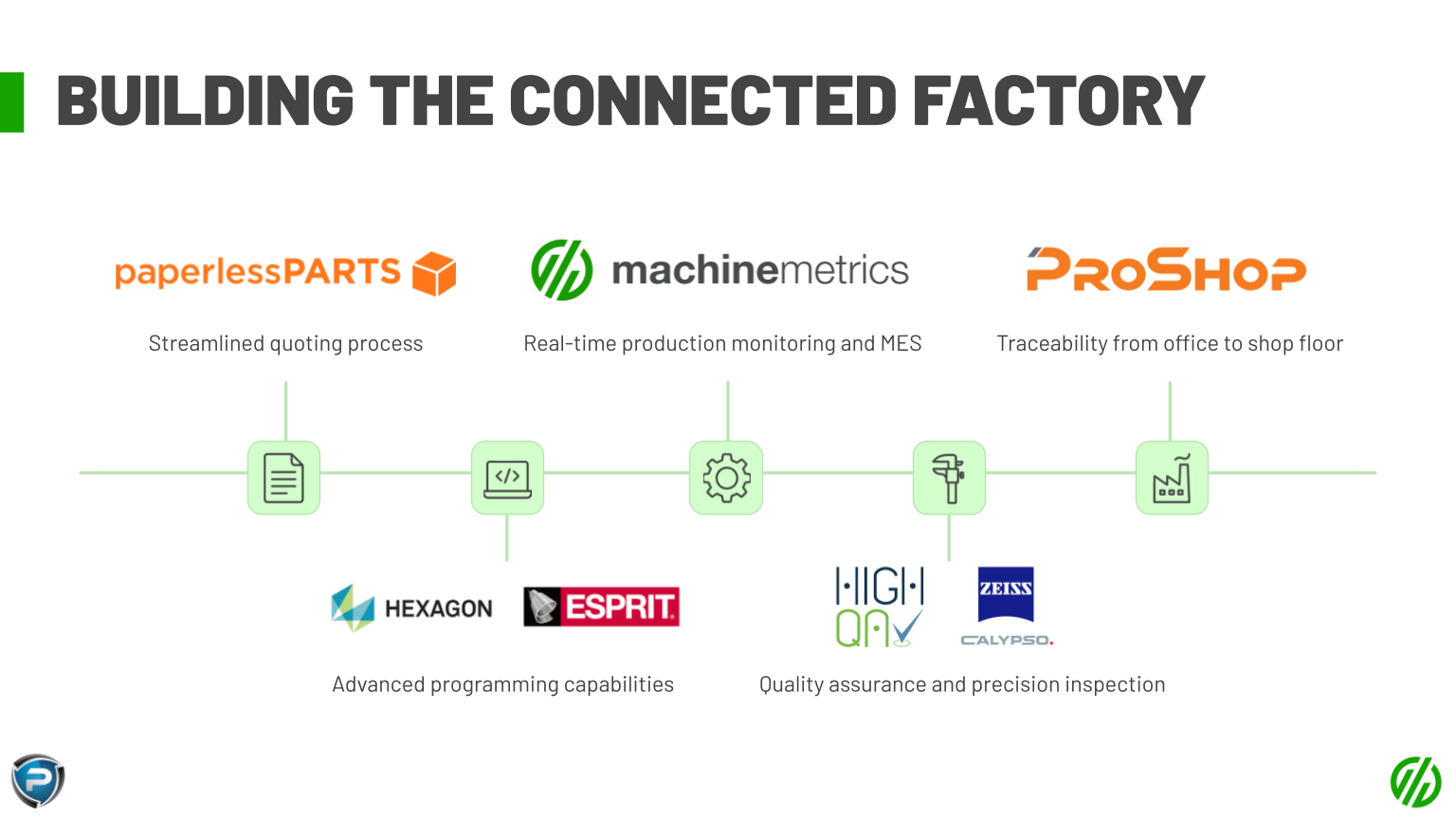
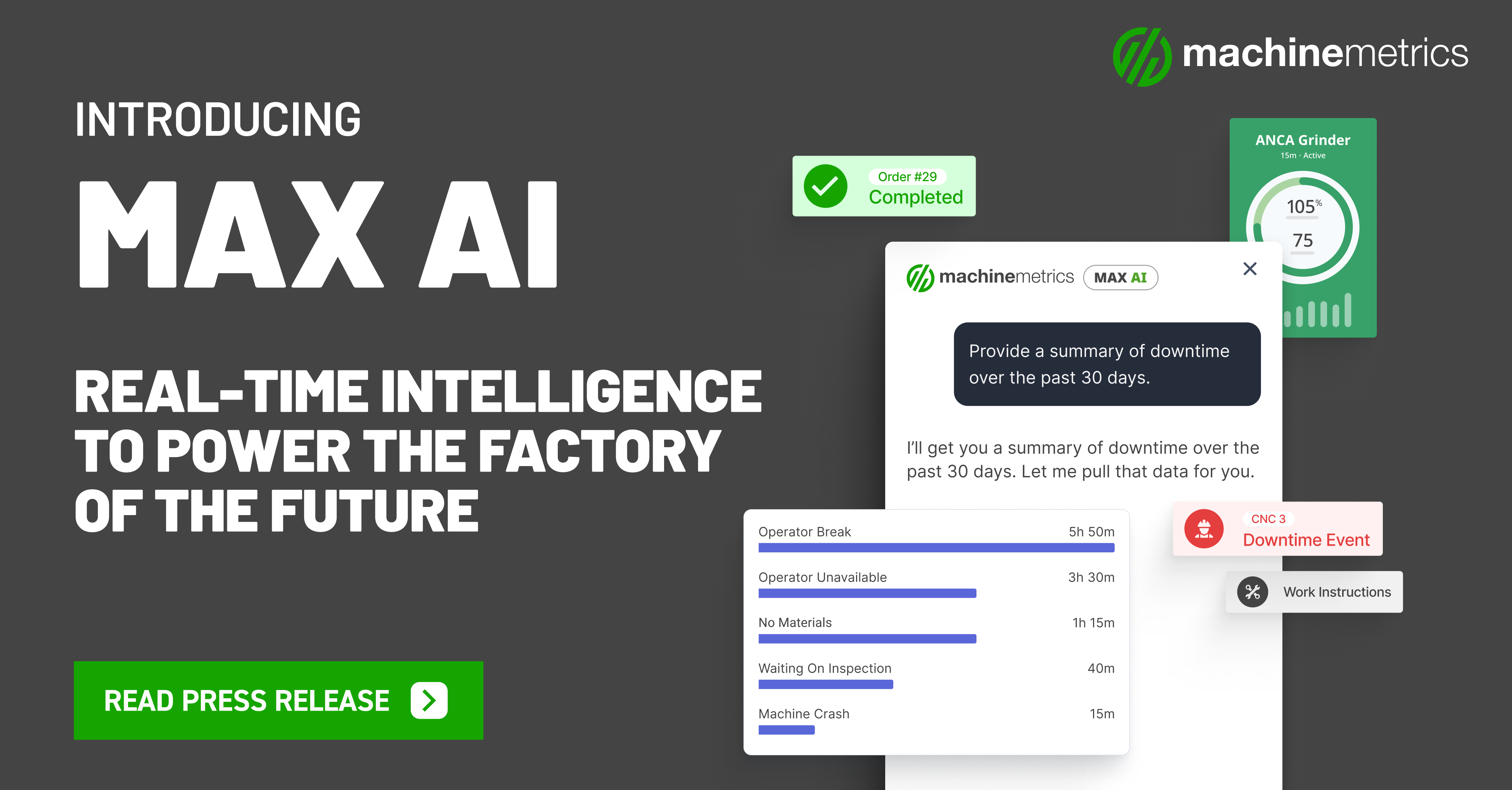

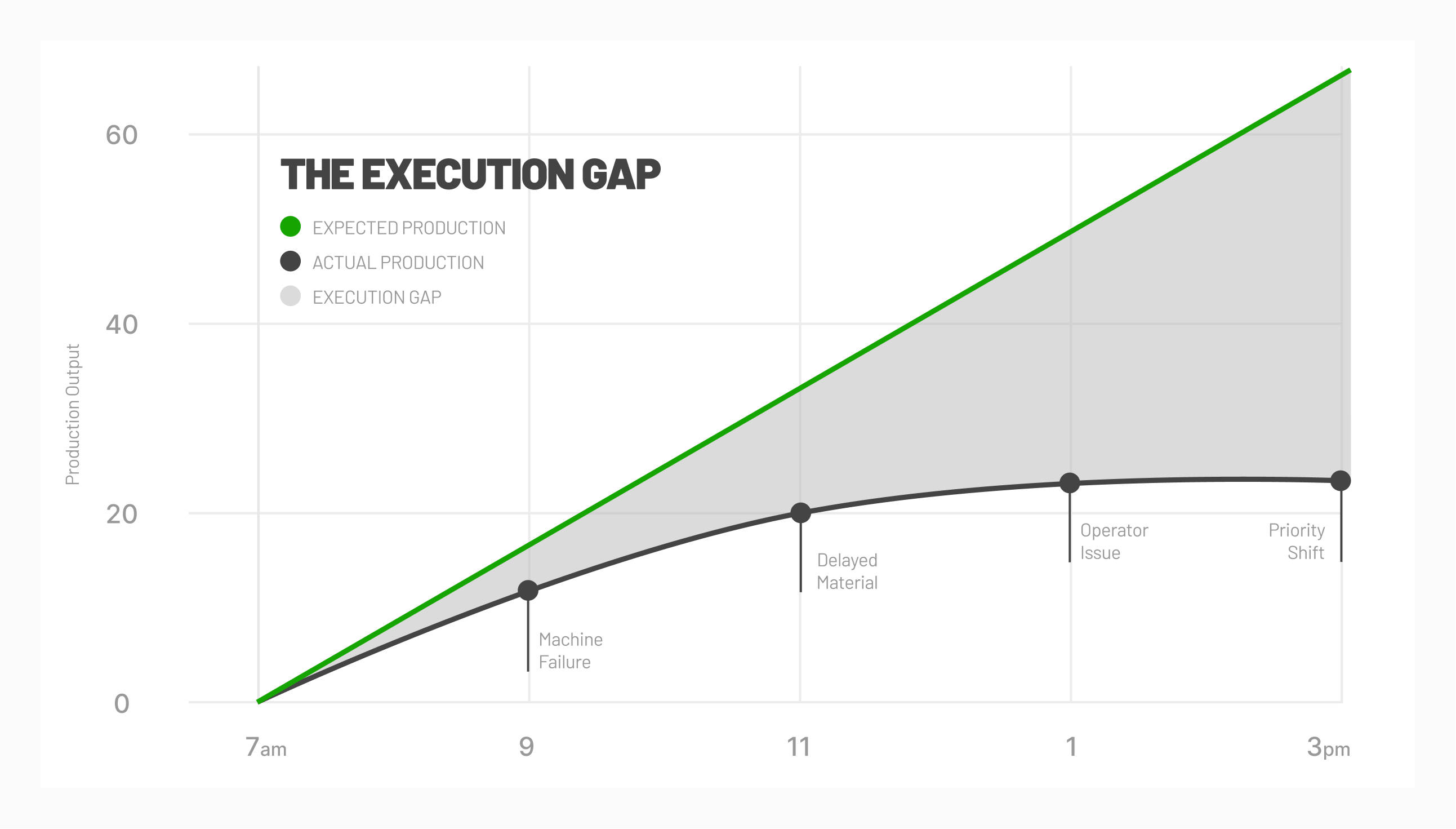
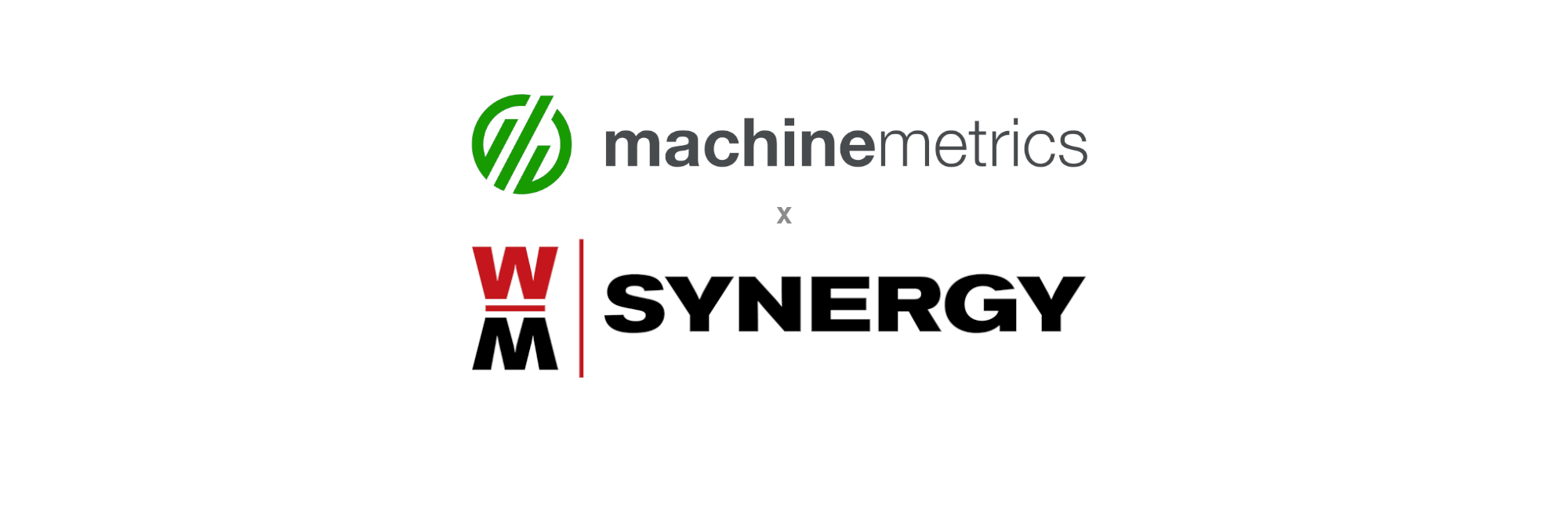


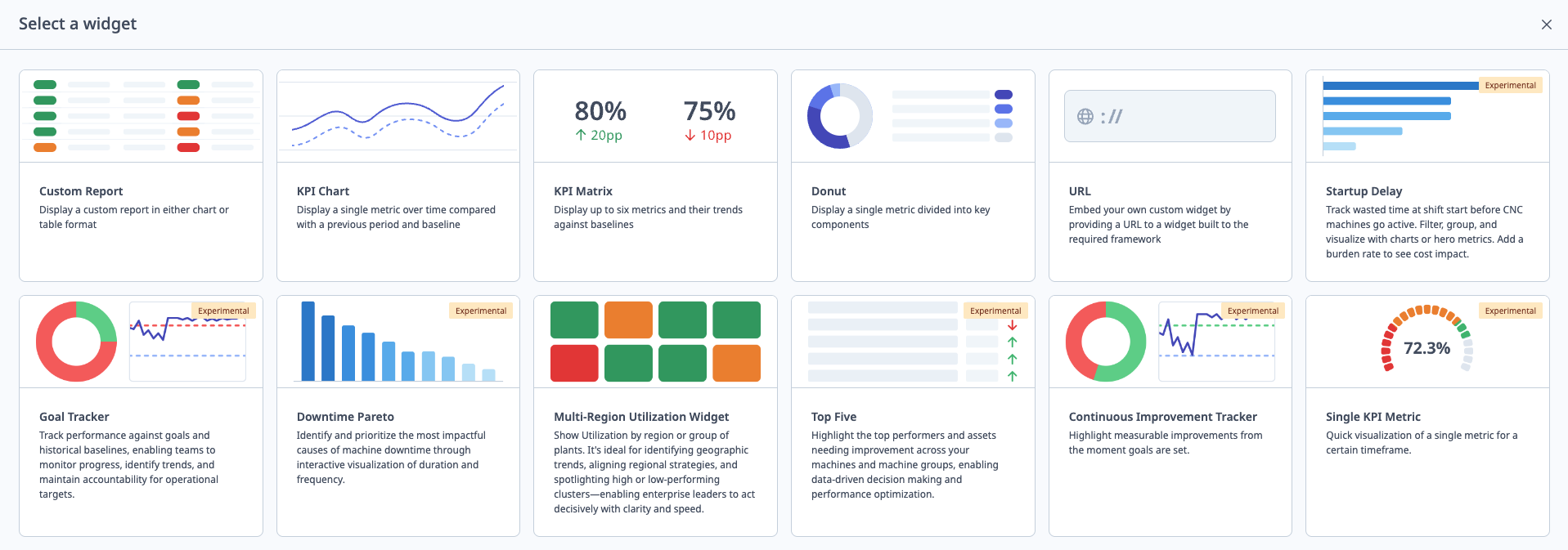
Comments