MaxAI has arrived! Learn all about it
here
Search
SUGGESTED CONTENT:
Meet Your New Morning Teammate: AI Summary for the Daily Production Dashboard! Every day, production leaders across the shop floor start their morning the same way: open the Daily Production
MachineMetrics
/ Dec 17, 2025
Harvey Performance Company is a global leader in precision cutting tools, manufacturing brands like Harvey Tool, Helical Solutions, Micro 100, and others used in aerospace, medical, power generation,
MachineMetrics
/ Nov 19, 2025
Pindel Global Precision is a contract machining company headquartered in Wisconsin and serving a diverse range of industries, including agriculture, hydraulics, electrical, and general industrial
MachineMetrics
/ Nov 17, 2025
Easthampton, MA – November 6, 2025 – MachineMetrics, the industry’s leading production intelligence platform, today announced the launch of Max AI, the new AI-powered intelligence layer for its
press release
/ Nov 06, 2025
START DRIVING DECISIONS WITH MACHINE DATA.
Ready to empower your shop floor?
Learn More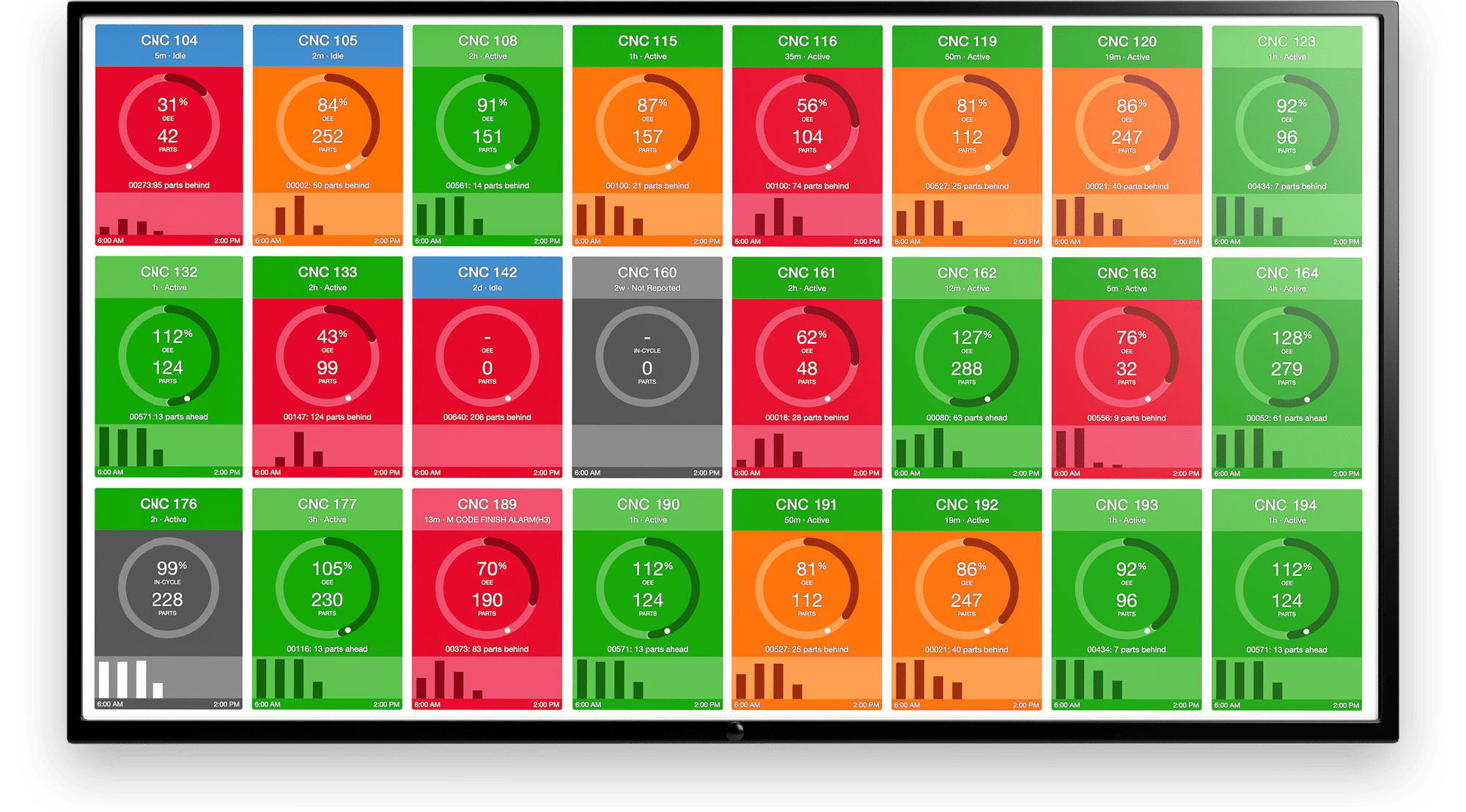
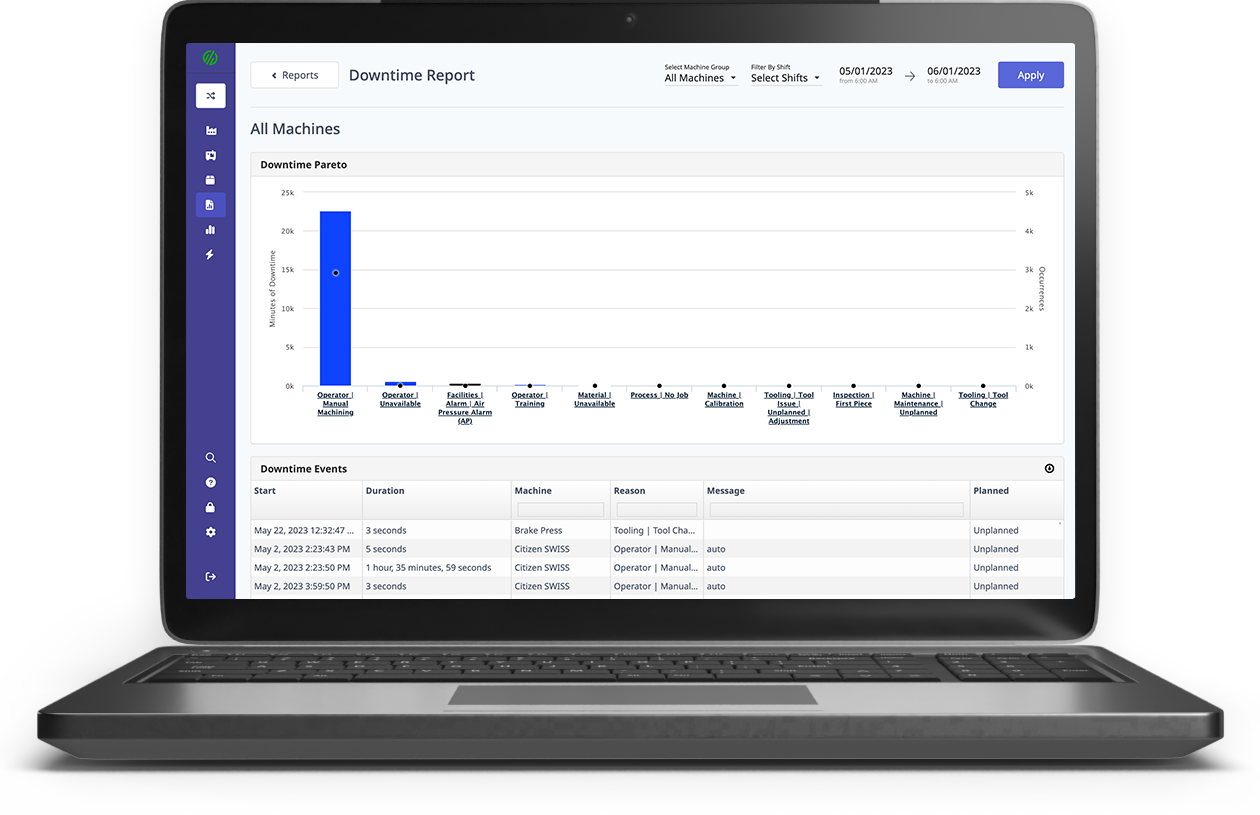
.png?width=1960&height=1300&name=01_comp_Downtime-%26-Quality_laptop%20(1).png)
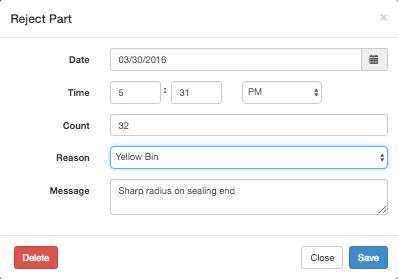 Operators are prompted when machine is down
Operators are prompted when machine is down


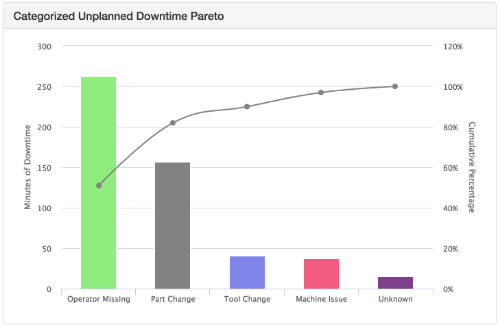
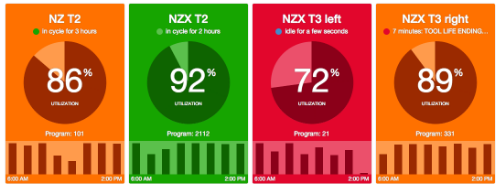
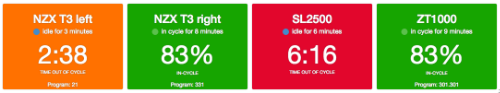
.gif)

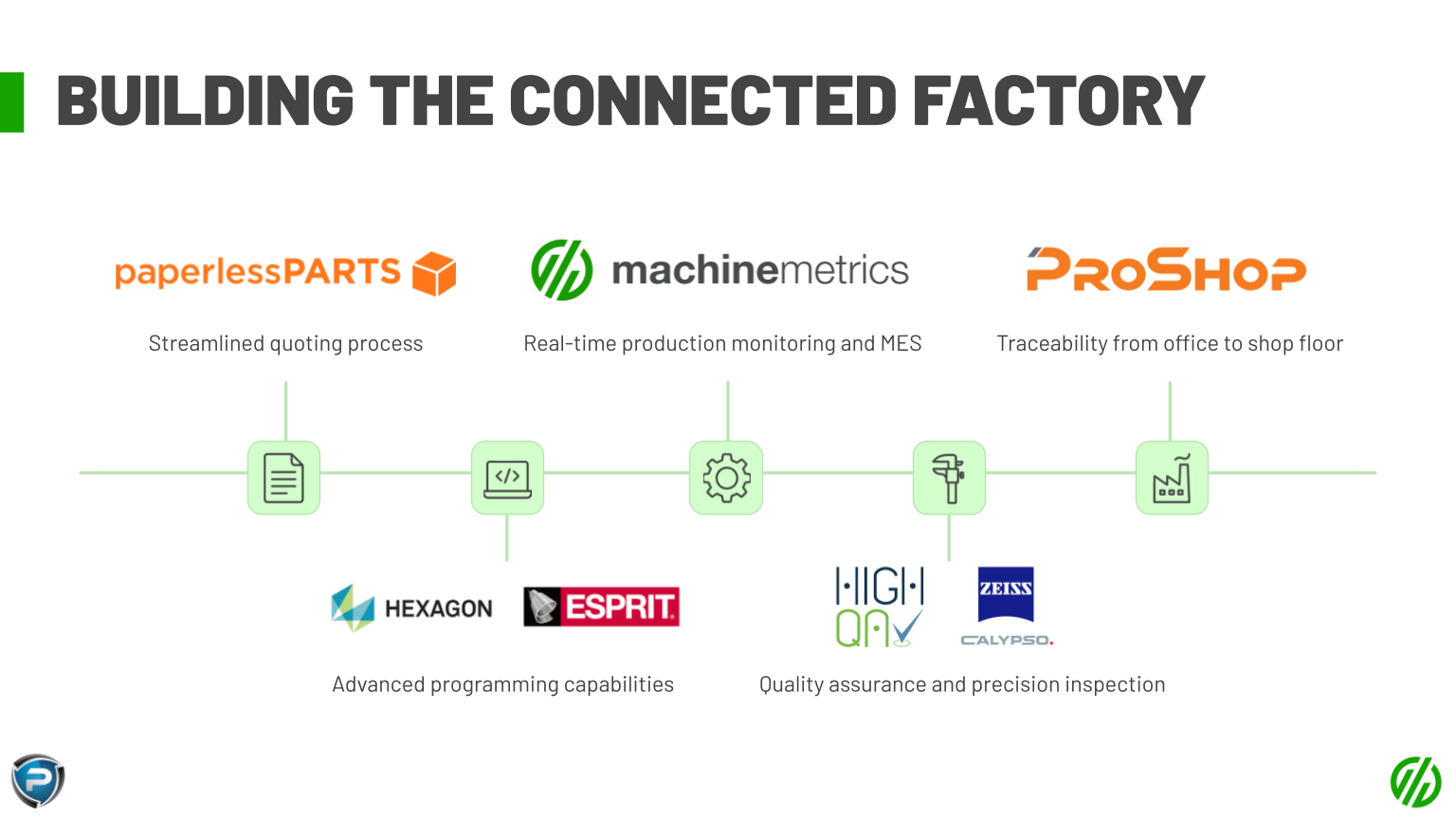
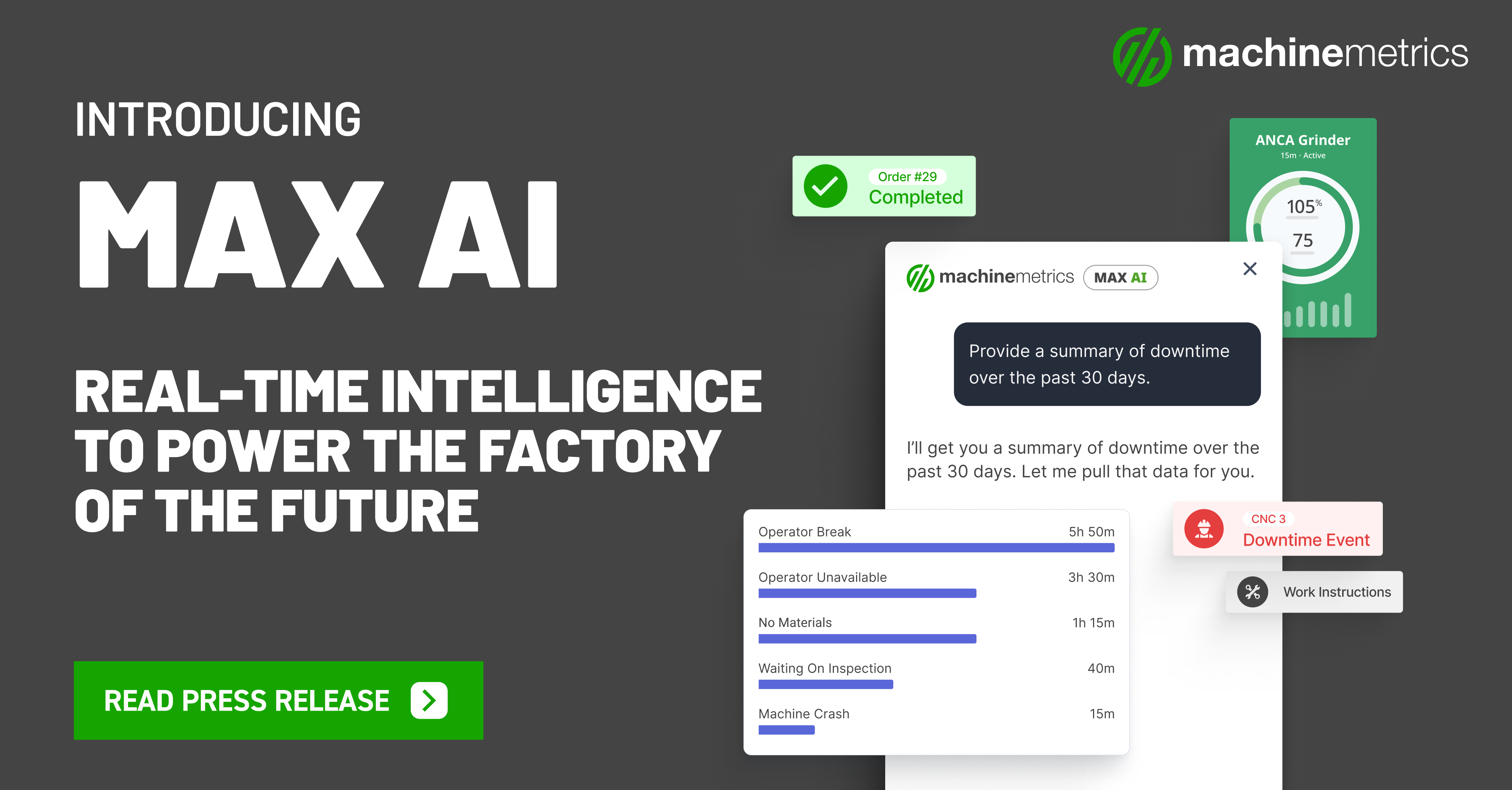

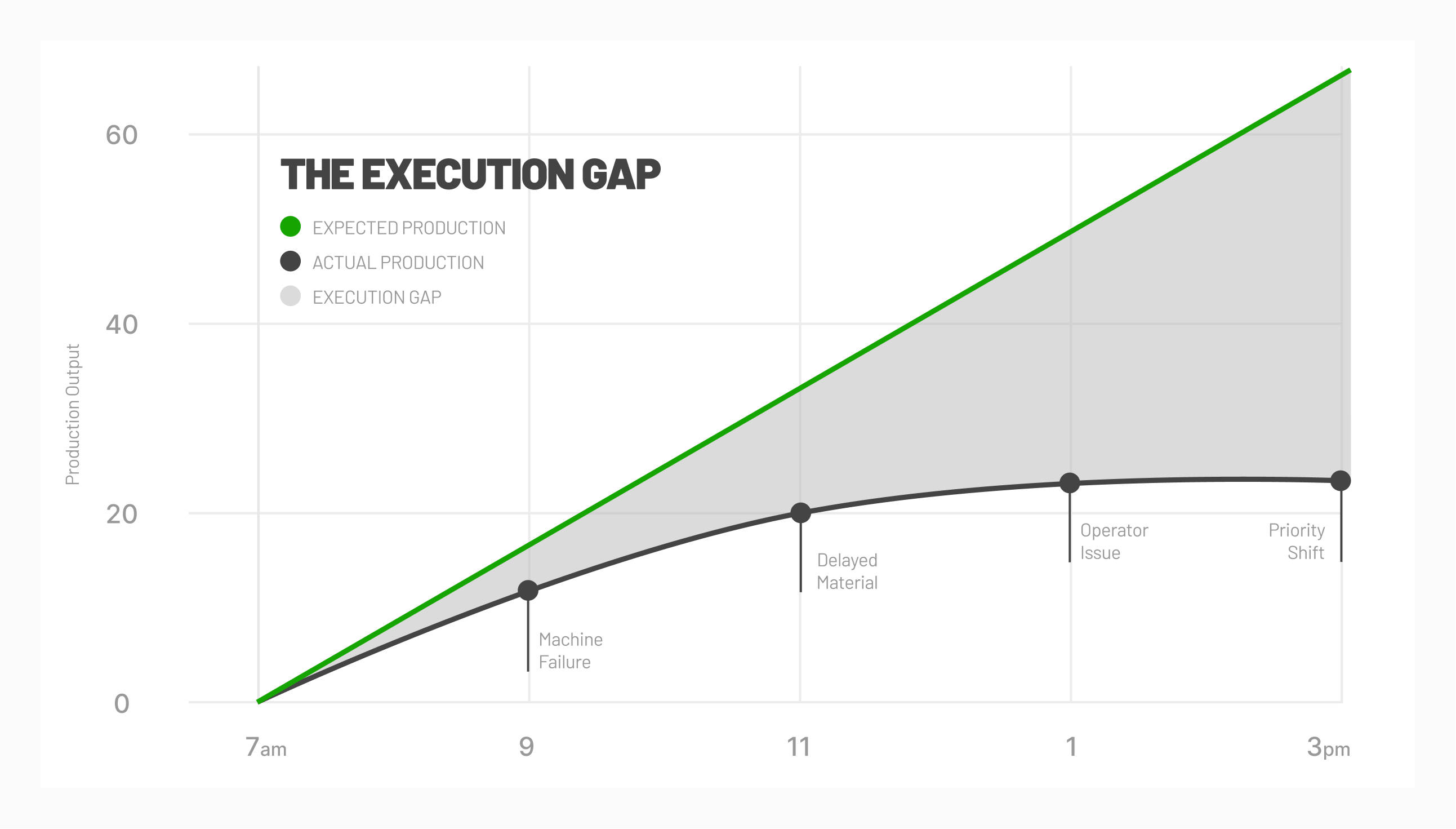
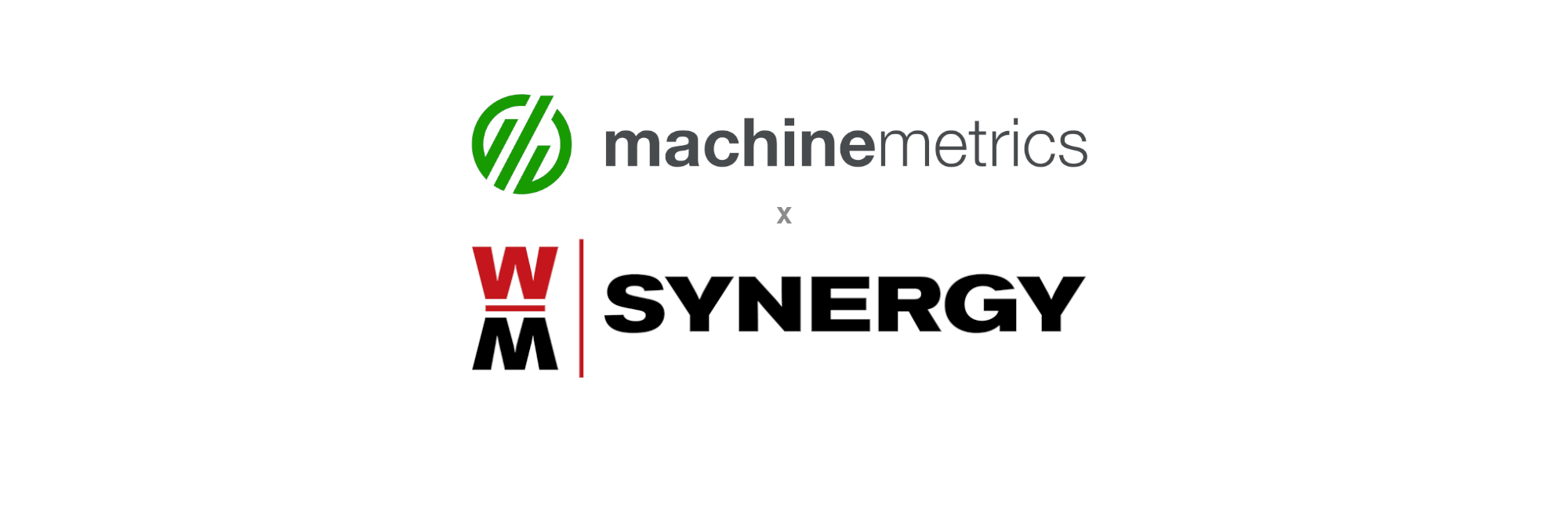


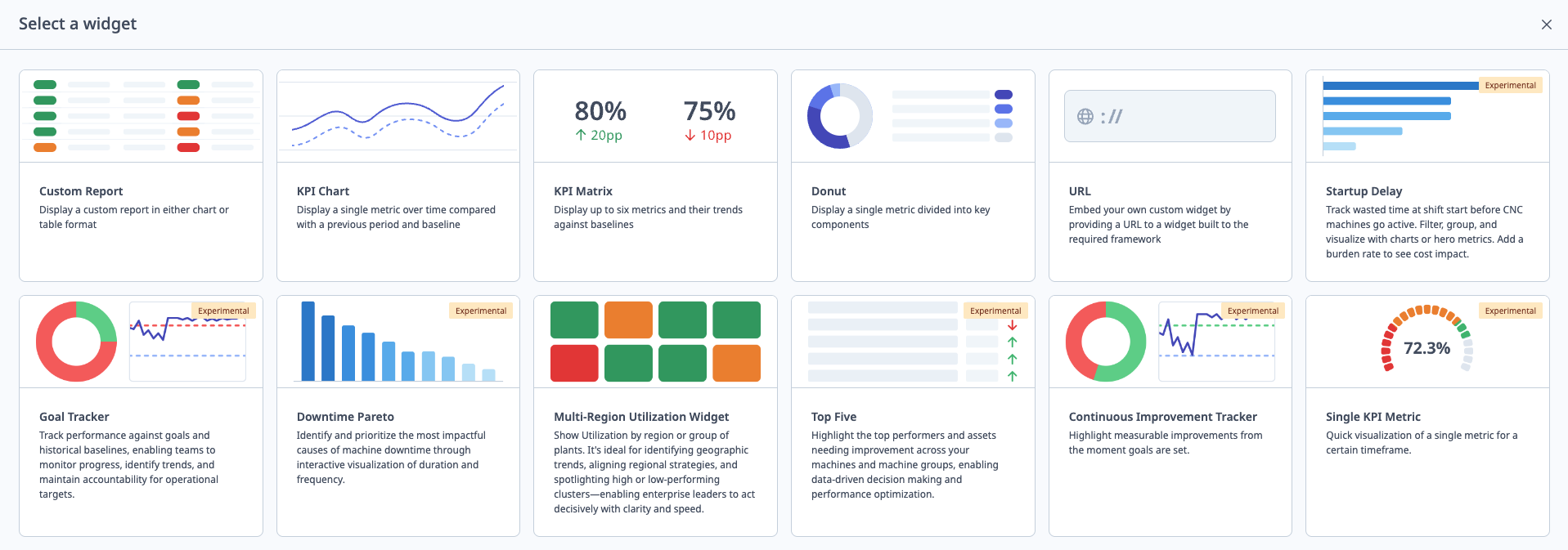
Comments